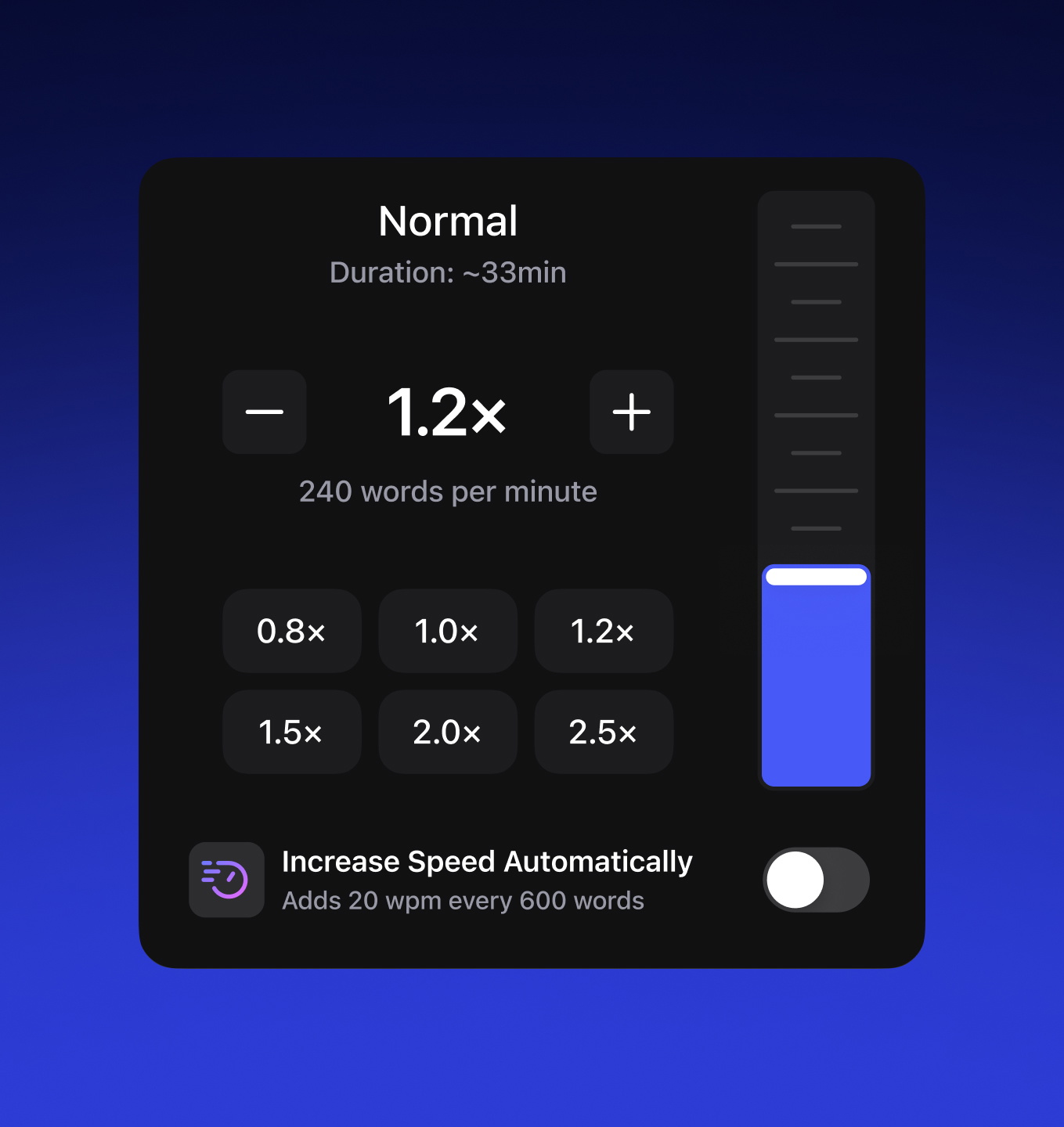自然聽感的語音
用逼真的真人語音收聽

文字醒目標示
邊聽邊跟讀
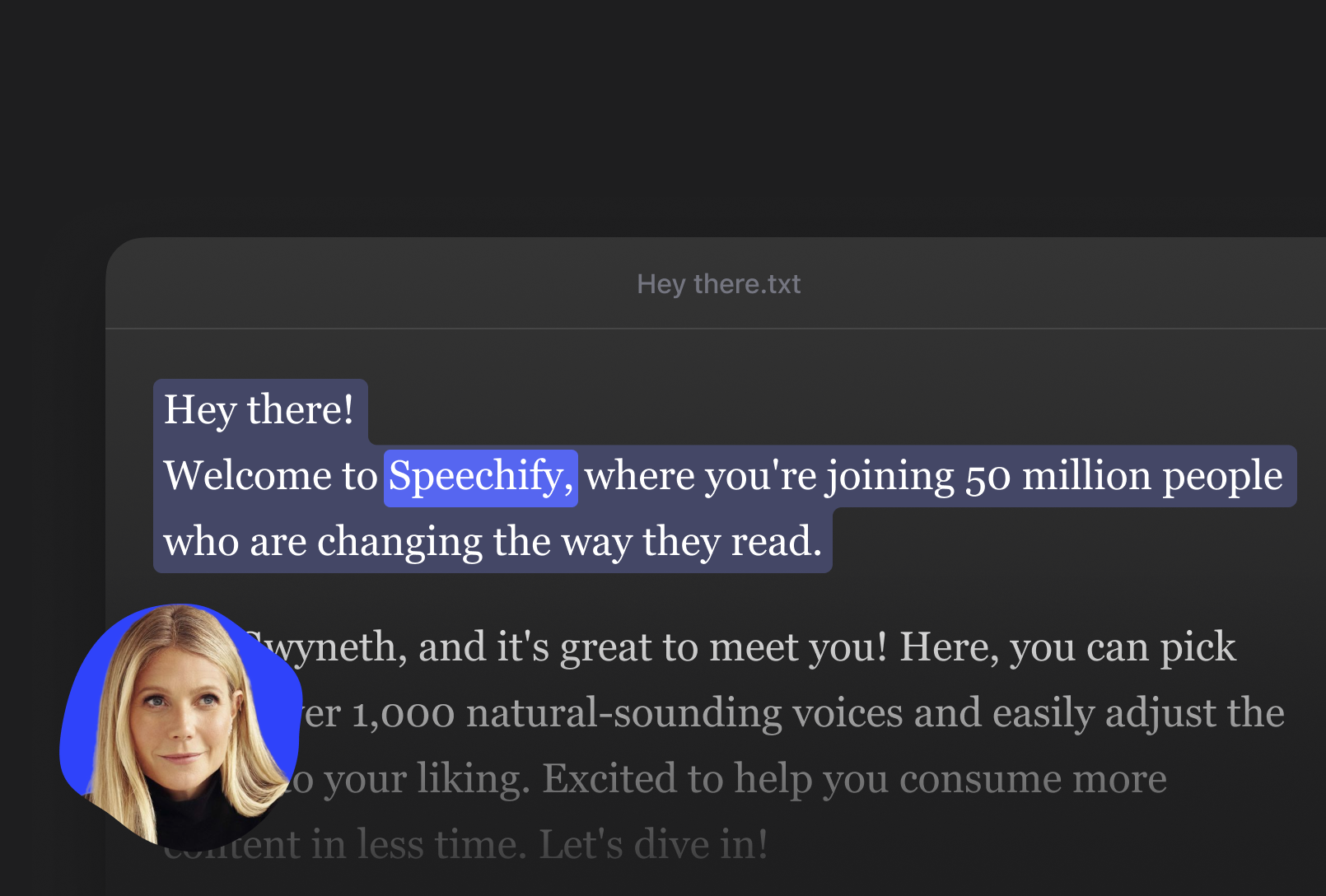
速度控制
照自己的步調收聽
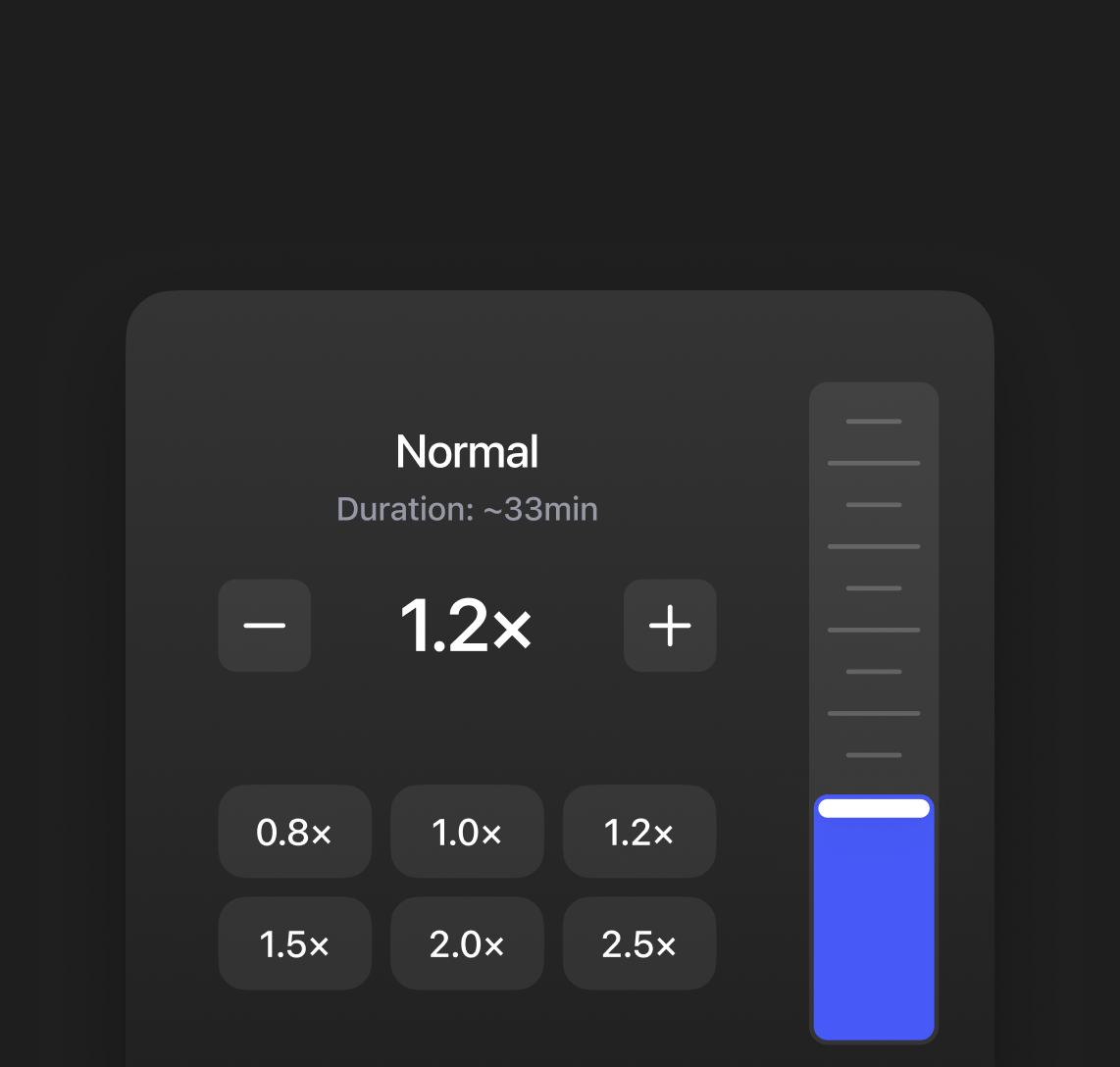
掃描並收聽
拍張照就能朗讀
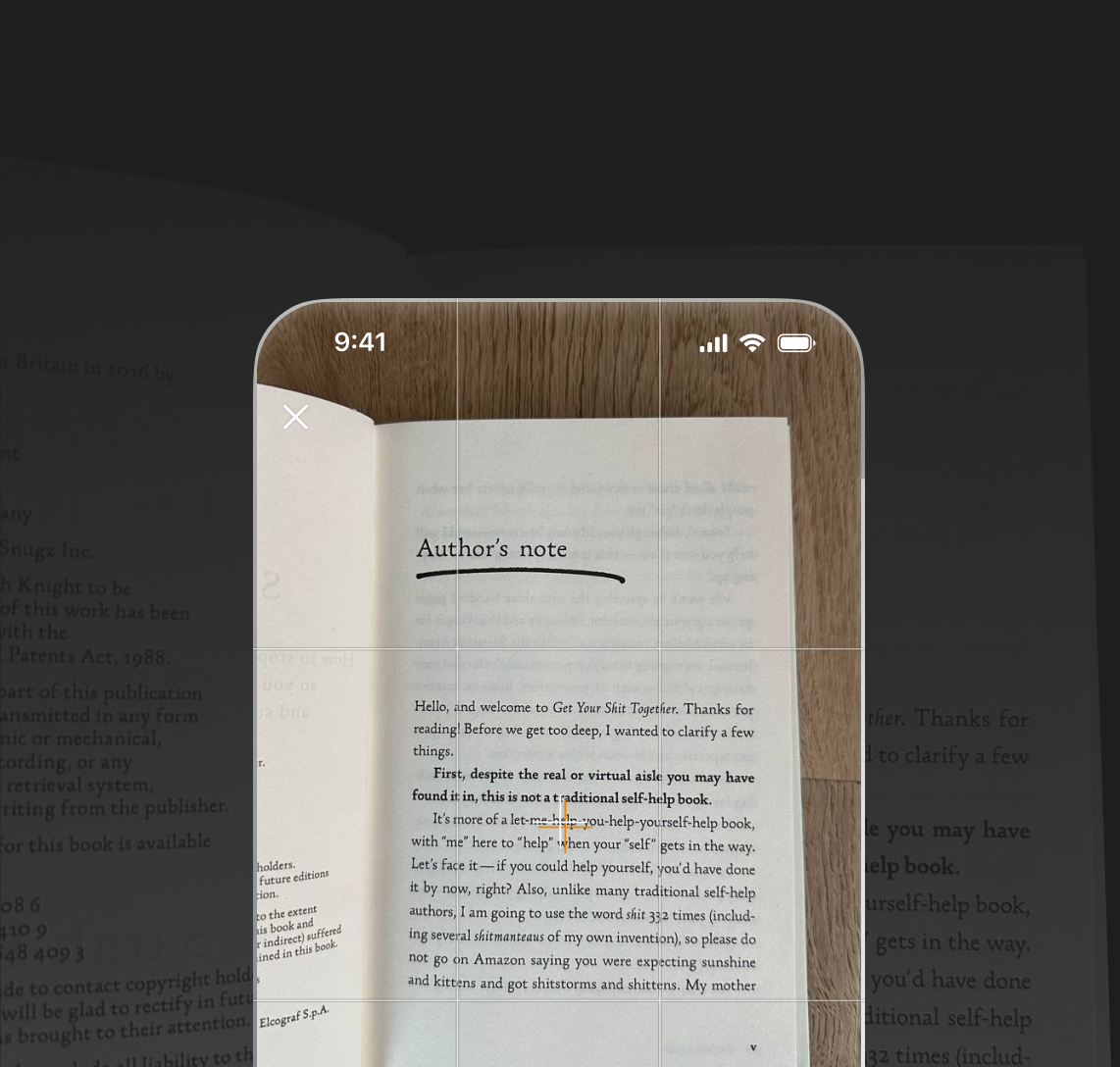
收聽任何內容
書籍、PDF、文件等
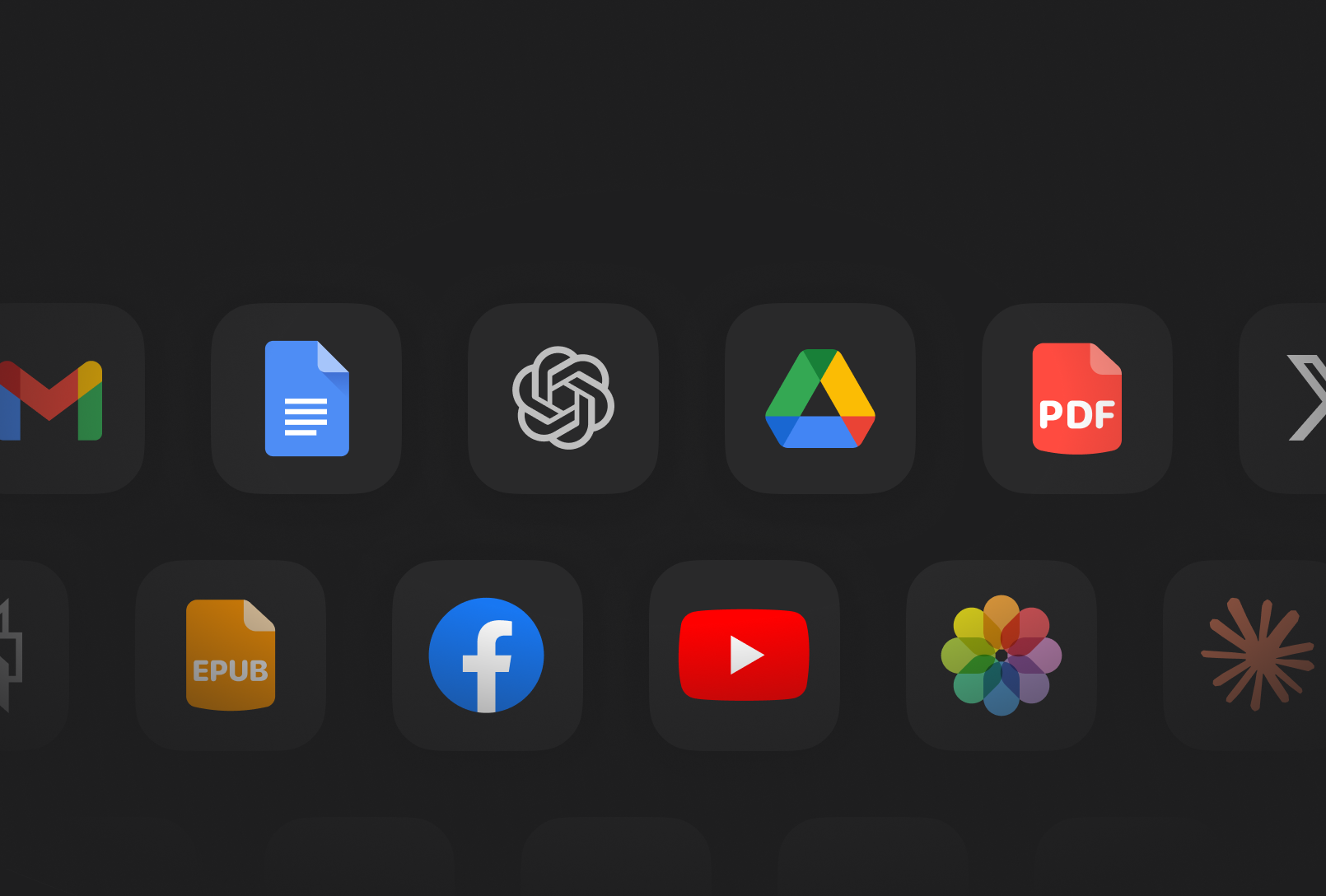
隨處收聽
讓 Speechify 為你朗讀,在你走路上班、跑步或做家事時收聽。用兩倍速度搞定 PDF、書籍、文章、文件與電子郵件。
透過 Speechify 收聽,閱讀速度可提升至 4.5 倍。於 Chrome 上無縫收聽 Google 文件、電子郵件、文章等。
閱讀任何 PDF、書籍或文件的最快方式,也能幫助記憶。整合 Google Drive、Dropbox、Canvas 等。
SPEECHIFY 播客
把任何內容變成講座、辯論或深夜節目風格的播客


「Speechify 不只是優秀的應用,而是能幫助人們生活的重要資源」
把你的閱讀時間砍半
免費開始,體驗閱讀有多輕鬆

聆聽 PDF 的最佳方式
以 Speechify 的文字朗讀器 省時省力,會自動略過頁首、頁尾與其他干擾,只讓你聽見真正重要的 朗讀內容
省時又好記
用 Speechify 聽內容、加速學習,播放速度最高可達 4 倍
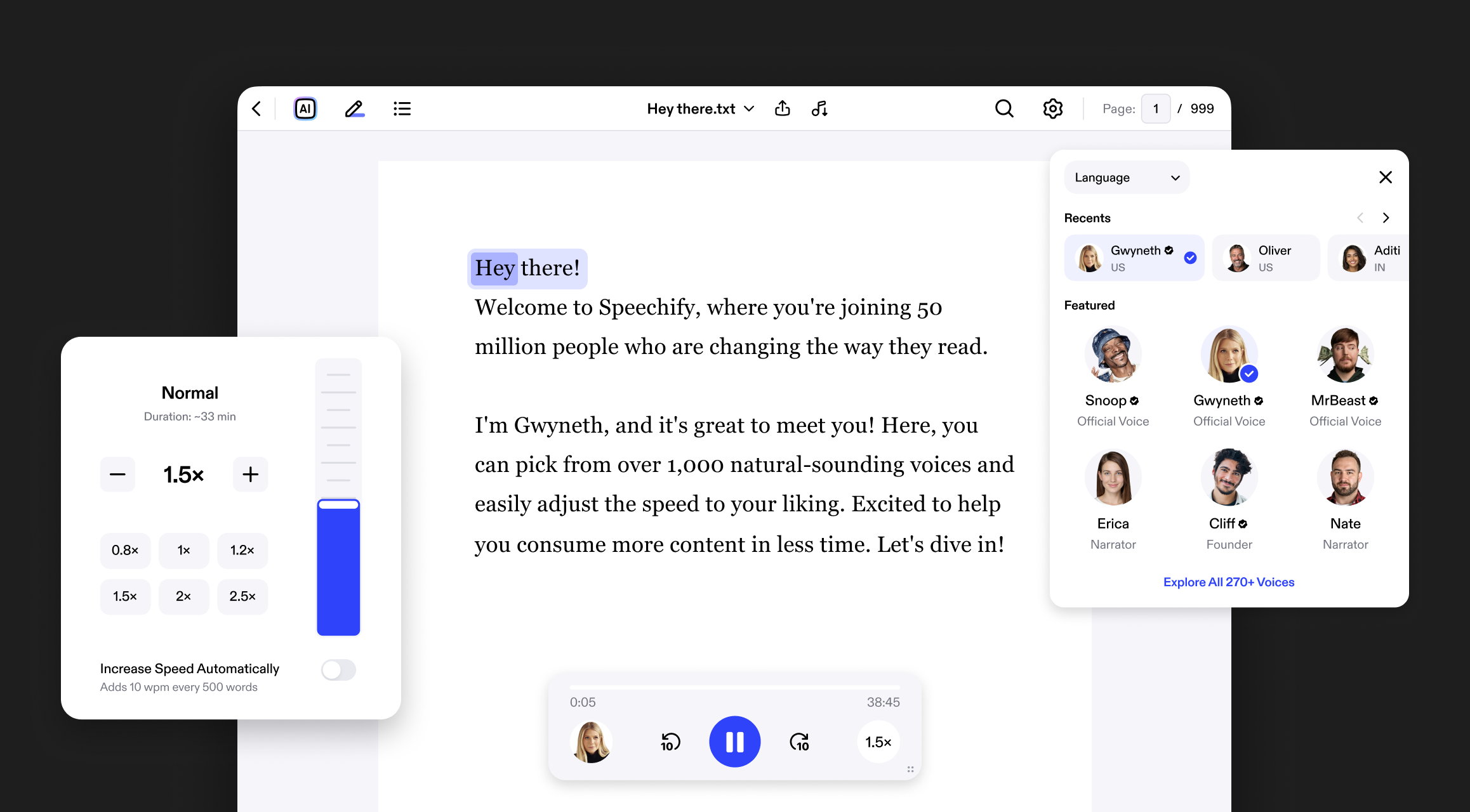
用 Speechify 的 AI 摘要,秒把長篇文件濃縮成清楚精簡的重點
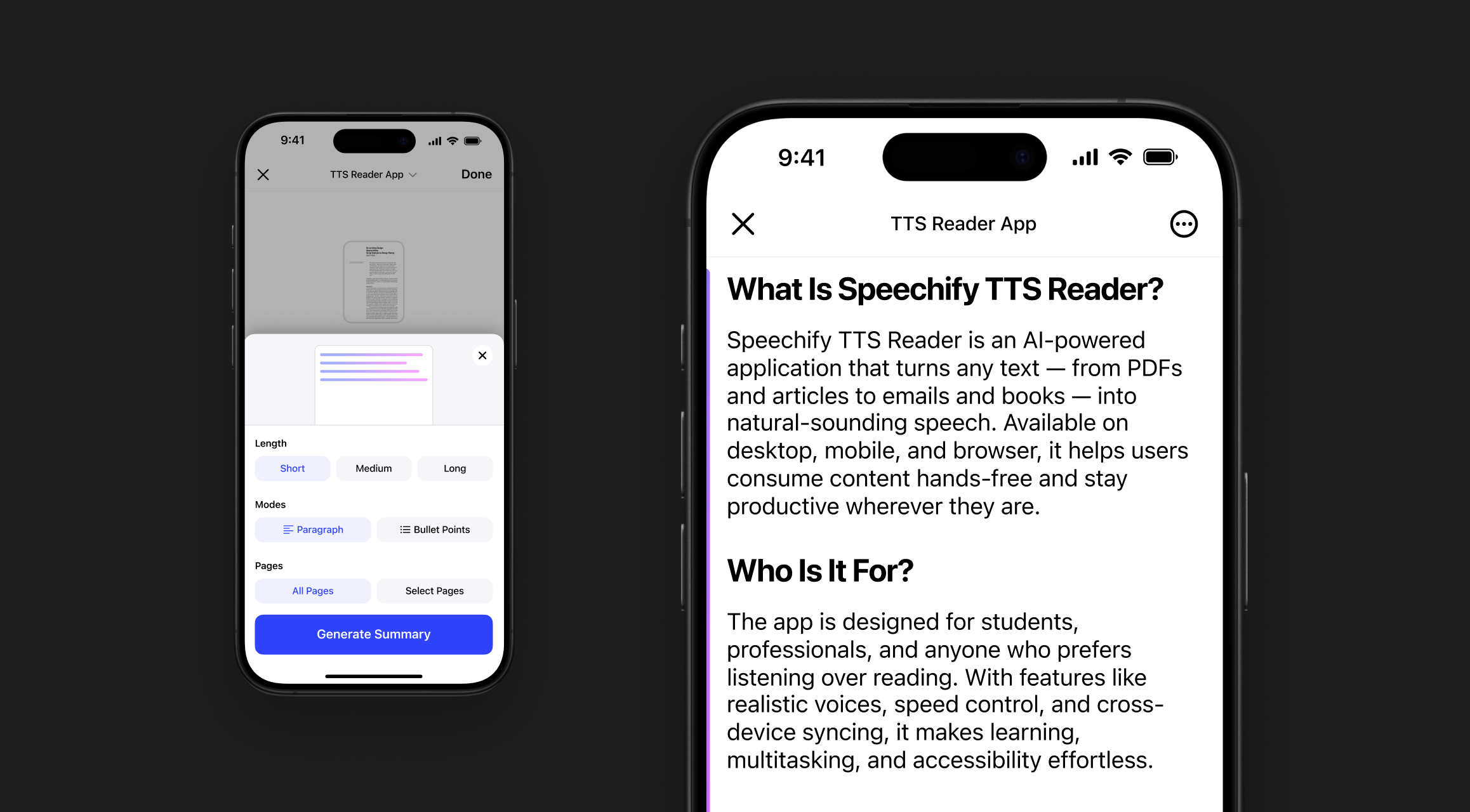
用 Speechify 的 AI 測驗生出個人化題目,加深你讀過的內容
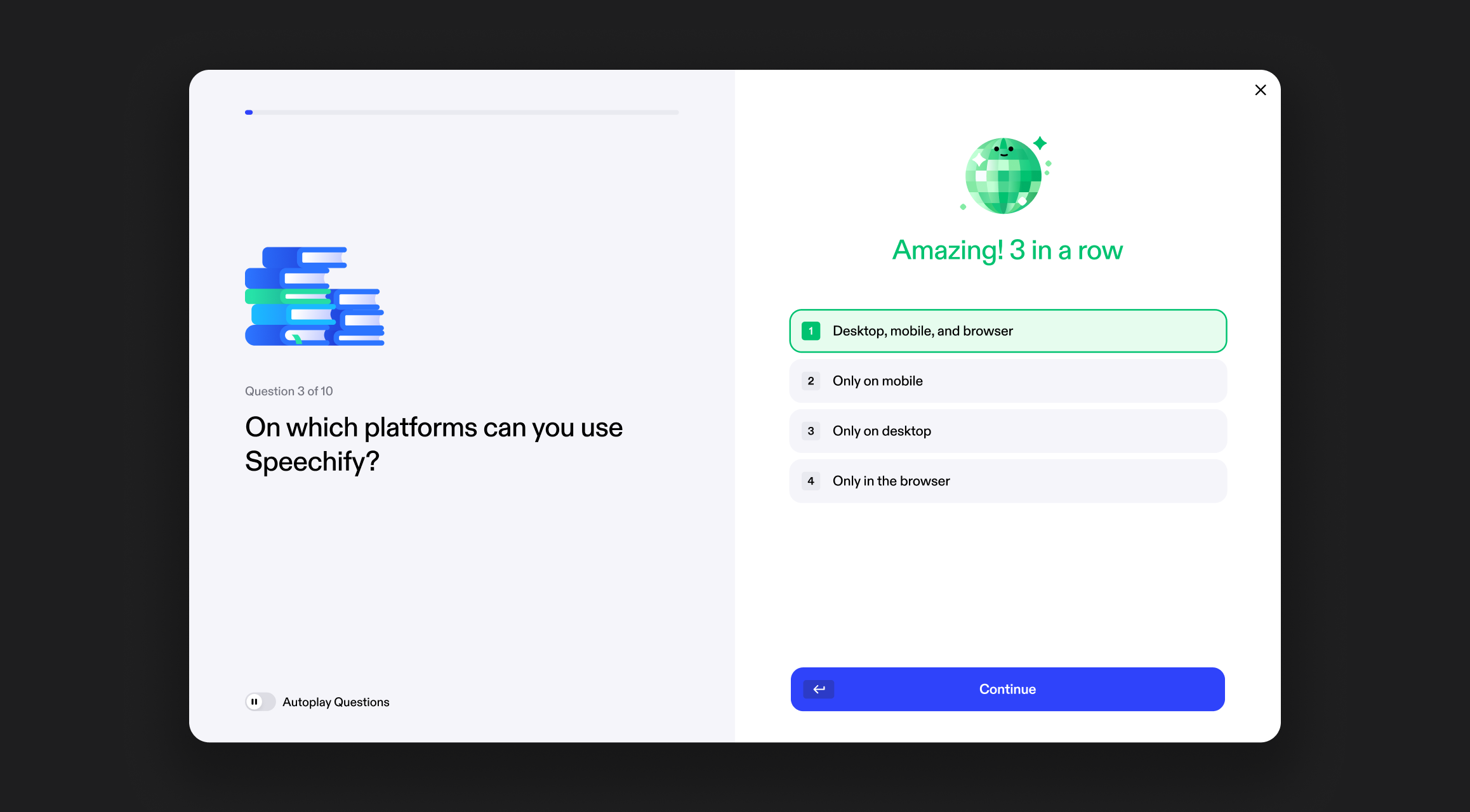
為每個人而生
.png?quality=95&width=1200)
200+ 種擬真人聲
支援 60 多種語言、超過 200 種擬真 AI 文字轉語音人聲,或是複製你的聲音。
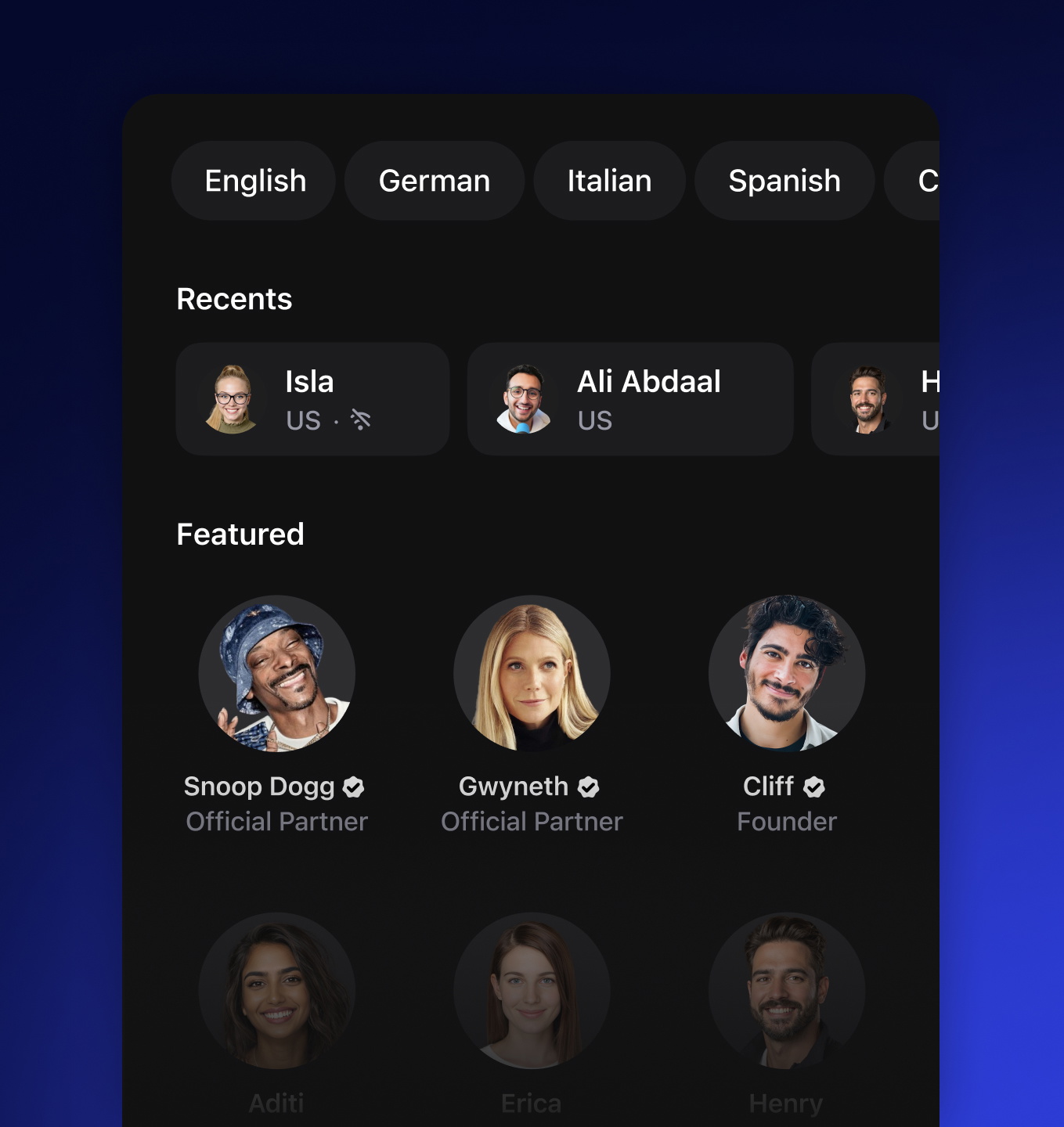
文字同步標示
搭配 Speechify AI Reader 一起聽讀,支援文字同步標示功能
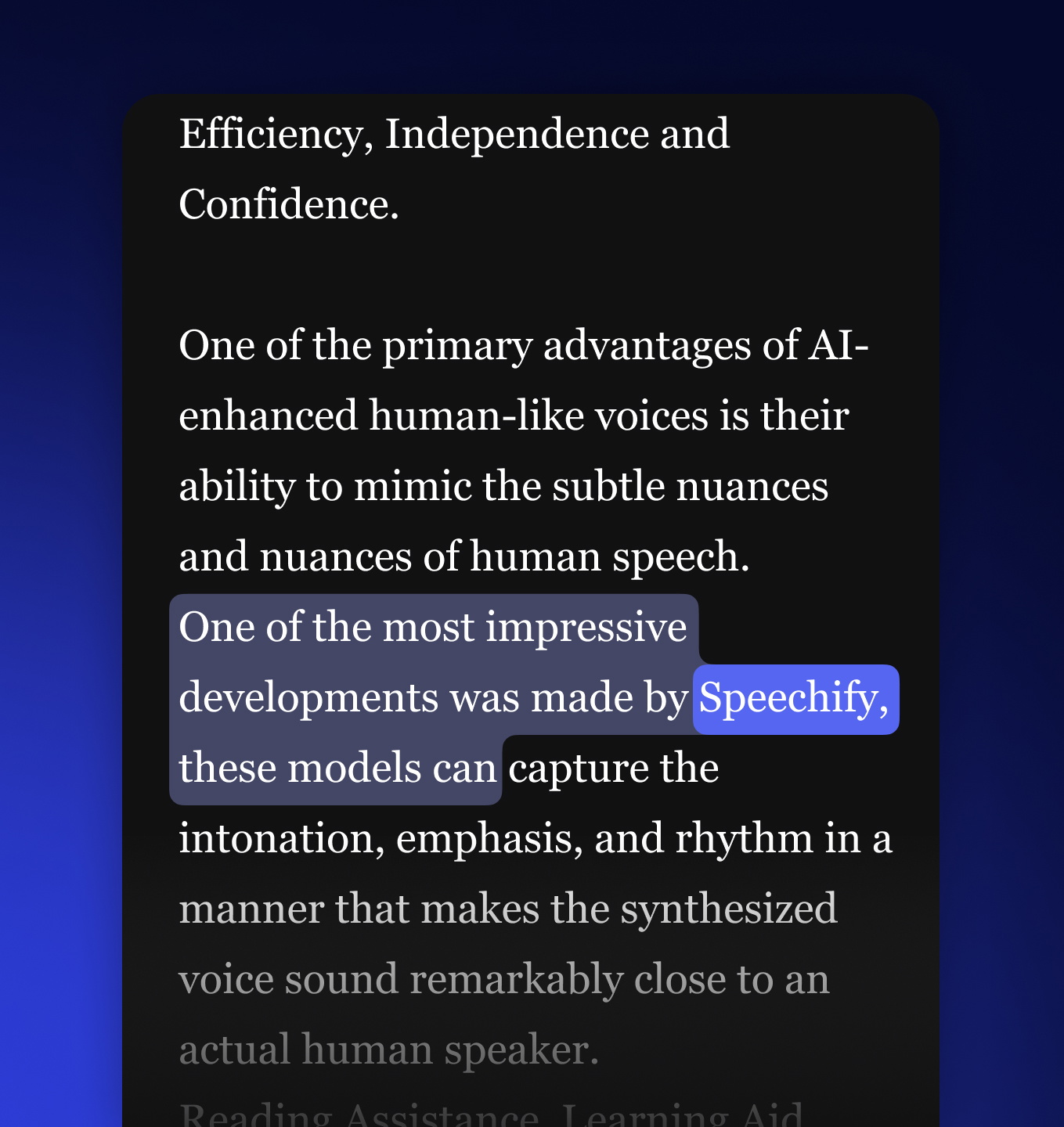

加入數百萬名聽眾
先免費試用,看看閱讀可以多輕鬆
常見問題
AI 語音是指由人工智慧系統生成或合成的語音,讓機器能夠以近似人類的語音進行溝通。
您可以透過 Speechify 文字轉語音免費版,在 iOS 或 Android 行動應用程式、Windows 或網頁應用程式,或針對 Chrome 和 Microsoft Edge 的擴充功能來使用。
Speechify AI 閱讀器適合所有人,包括老年人、學生、專業人士,以及任何需要聽取文字內容的人。
是的。 Speechify 的文字轉語音擁有市場上最自然、最接近真人語音的聲音。這些語音現在已達到幾可亂真的程度,並且支援多種語言,包括 西班牙語、葡萄牙語、德語、法語等多種語言。
語音克隆讓您可以在獲得說話者許可後,上傳或錄製任何說話者數秒鐘的聲音,並生成該聲音的克隆。如此一來,您就能以 新克隆的聲音來聽取任何電子郵件、PDF 或網站內容。
是的,請 建立帳戶即可開始使用。您還可以查看我們的詳細 說明文件。這是目前支援我們所有產品的 API,為數千萬用戶提供市場上最高品質的 AI 文字轉語音聲音。此 API 包含即時語音克隆、語言支援、串流、SSML 和情感控制、語音標記等多種功能。
是的!如果您想批量購買文字轉語音方案,請聯繫我們的銷售團隊以洽詢 學校或 團隊的相關資訊。我們與全球大型 學區和政府合作,為學生大規模地提供 Speechify 使用機會。Speechify 有助於提高教育的可近性,並改善學生的學習成果。
Speechify offers over 1,000 natural-sounding text to speech voices in more than 60 languages, so you can listen to articles, PDFs, and documents in a voice and accent that fit your preference.
People use Speechify for reading documents, studying, listening to articles, proofreading, writing, and improving accessibility. It’s popular among students, professionals, and anyone who wants to absorb information on the go.
Yes, Speechify Premium users can listen offline by downloading their converted audio, making it easy to access content anytime, even without an internet connection.
Speechify works seamlessly across computers, tablets, and smartphones—you can access it through the Web app, iOS and Android apps, or the native Mac app for flexible listening anywhere.
Yes, Speechify works across iOS, Android, Chrome, and desktop, so you can seamlessly switch between devices and keep listening wherever you go.
Speechify supports around 60+ different languages, including a wide range of regional accents and dialect variations, so users can turn text into speech in a voice style that feels personalized.
To upload content, simply select “New” on the Speechify Web App, tap “Upload” on the iOS or Android app, or click “Add Files” on the Mac app to import your documents.
Speechify supports a wide range of file types, including PDF, EPUB, DOCX, XLSX, and TXT, as well as web links, scanned pages, and typed or pasted text, so you can listen to virtually any kind of content.
Millions of people use Speechify, including students, professionals, educators, and individuals with reading challenges like dyslexia, to make reading easier, faster, and more enjoyable.
Speechify offers a variety of natural-sounding accents across its 60+ supported languages, including popular English accents and native pronunciations for Spanish, French, German, Italian, and more.
Yes, Speechify provides a free trial of its premium plan, allowing you to explore advanced voices, faster playback, and additional features before upgrading.



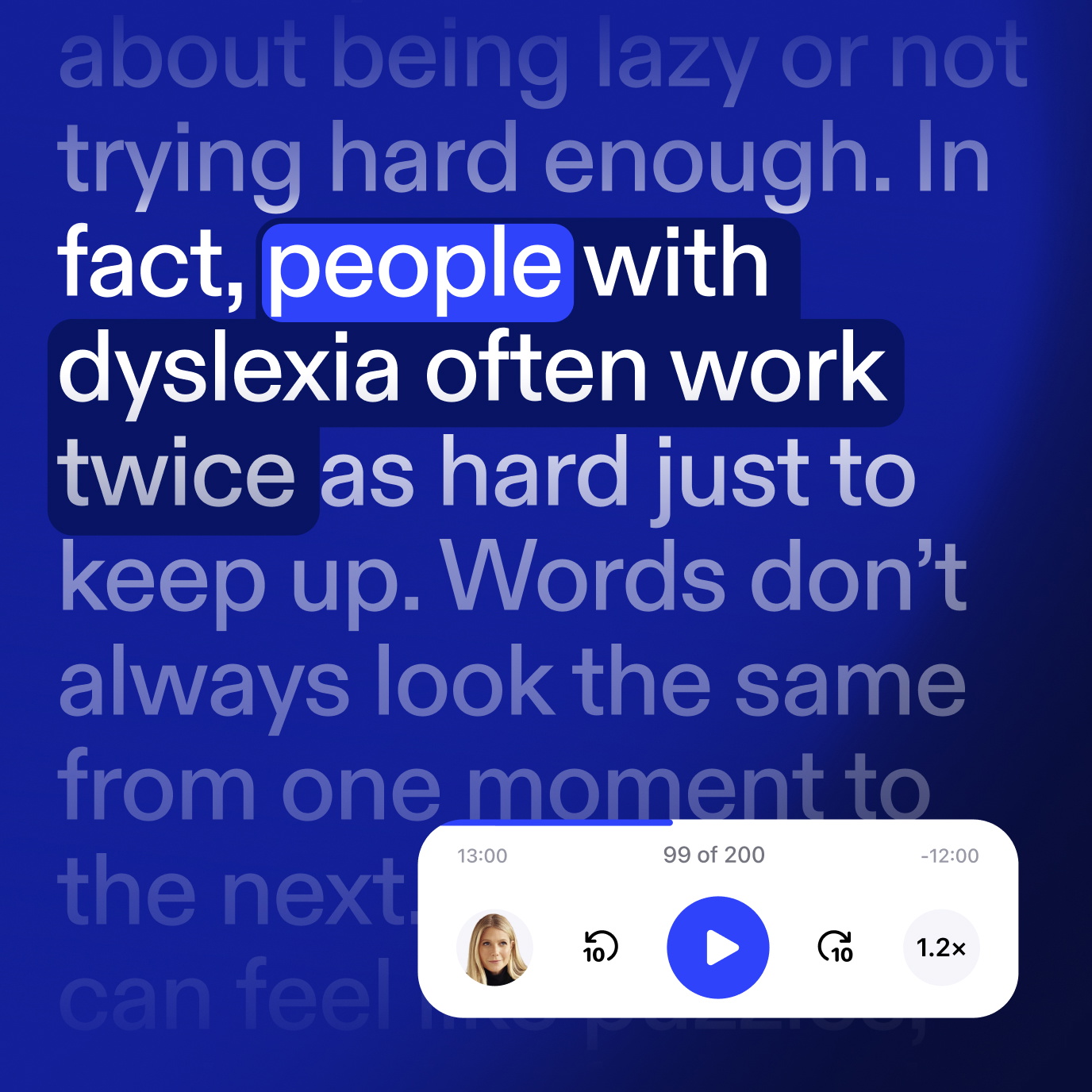


.png?quality=95&width=750)