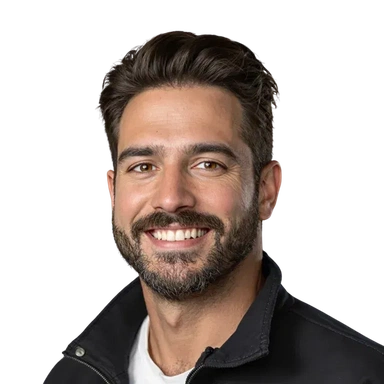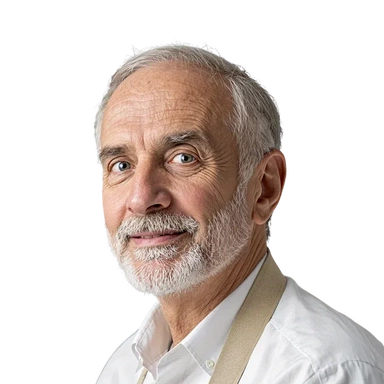Speechify 웹 앱
PDF, Word 문서, EPUB 등 다운로드 없이 바로 들으세요
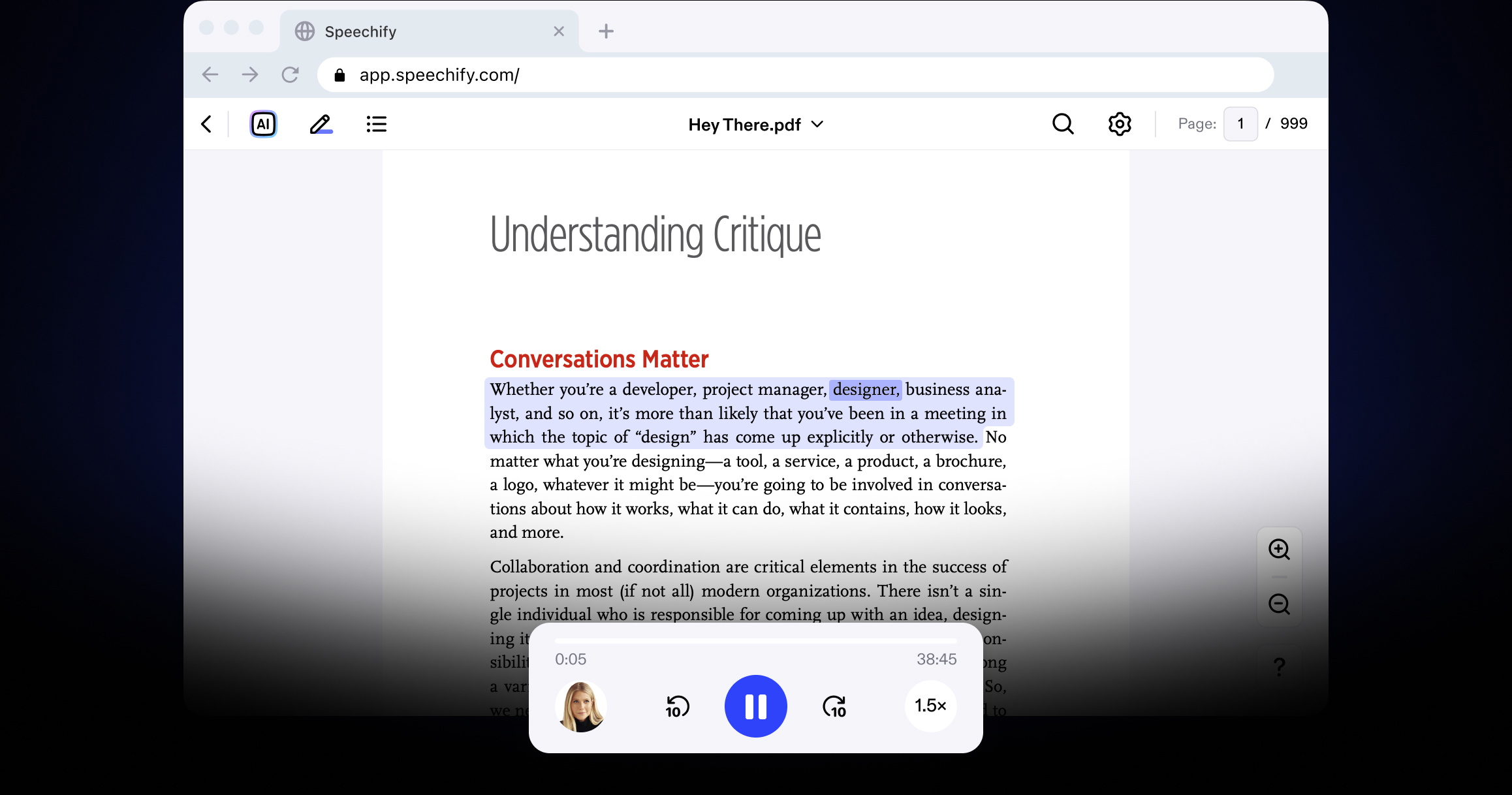
200개가 넘는 실감 나는 목소리

읽는 대신 듣기로 시간을 아끼세요. 기사, 이메일, 문서를 핸즈프리로 편하게 소비하며 멀티태스킹할 수 있습니다.

텍스트를 음성으로 전환해 눈을 쉬게 해주세요. 긴 기사, 연구 논문, 업무 문서에 적합합니다.

자연스럽고 몰입감 있는 목소리로 콘텐츠를 들으면 이해력과 기억력이 향상되어 집중력을 유지할 수 있습니다.
자연스러운 목소리
더 몰입되고 또렷하며 이해가 쉬운 청취 경험을 만들어주는 실감 나는 AI 목소리를 즐겨보세요
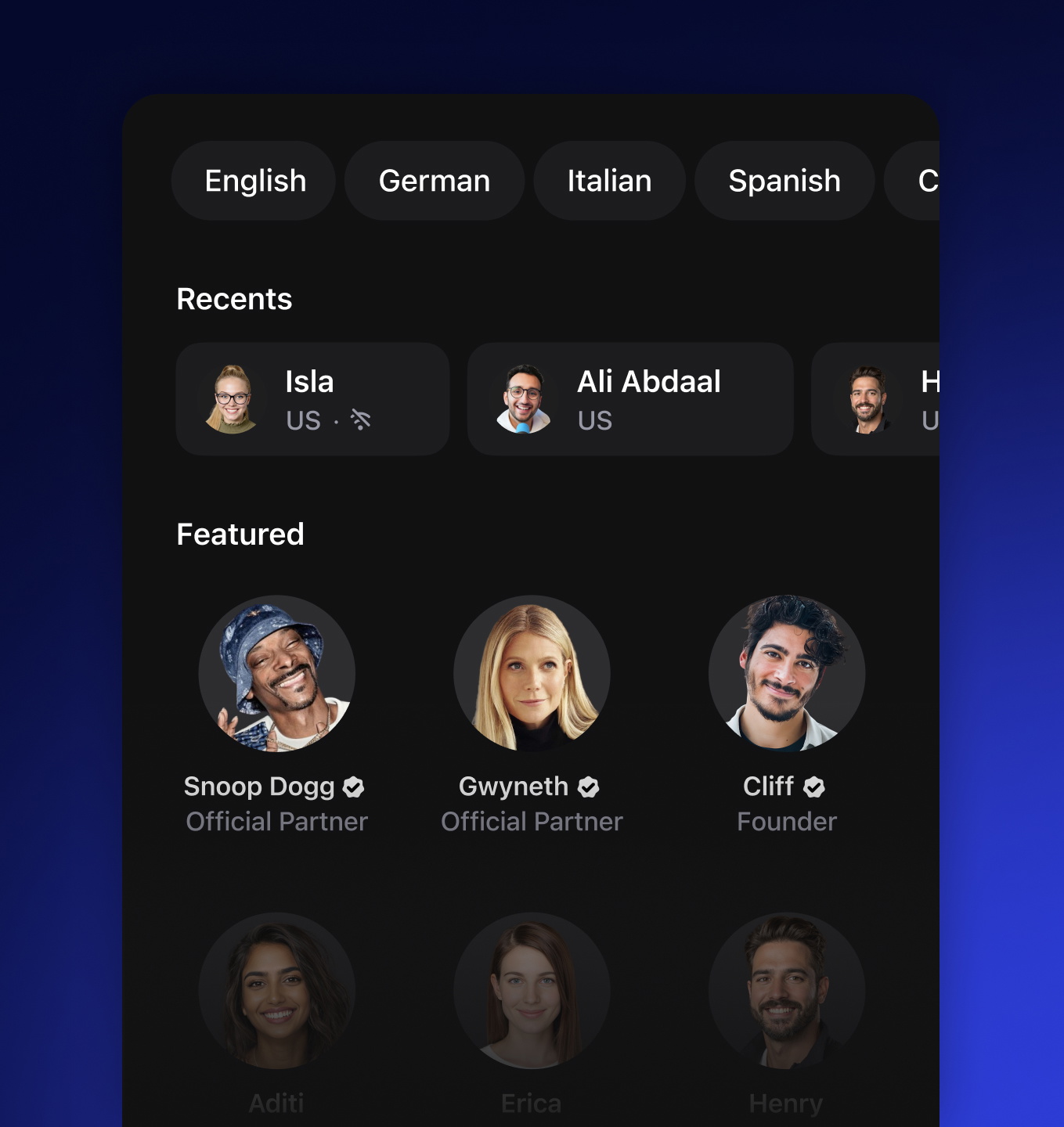
재생 속도 조절
더 부드럽고 나에게 맞는 청취 경험을 위해 재생 속도를 마음대로 조절하세요
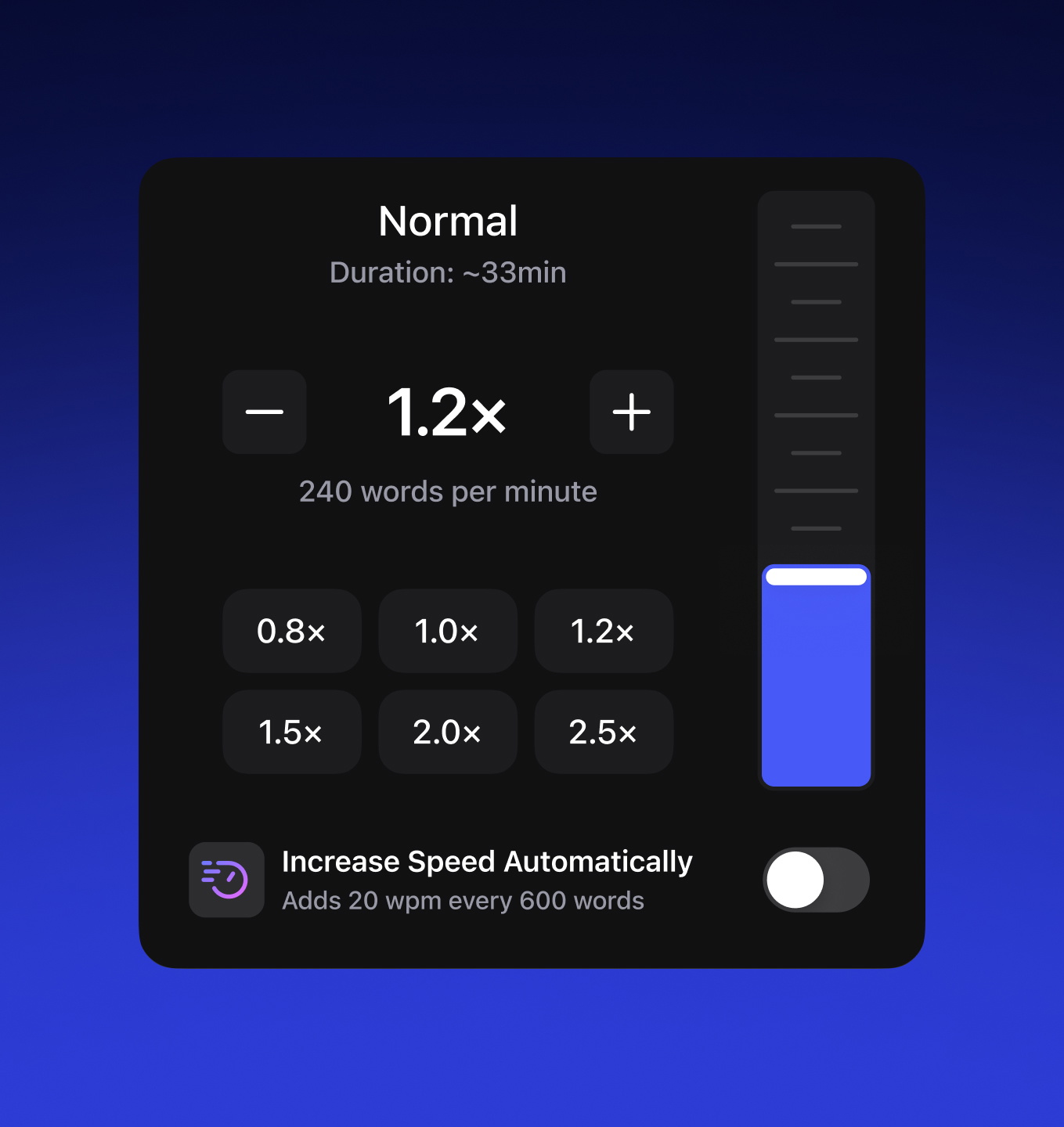
텍스트 하이라이트
하이라이트를 따라가며 집중력을 유지하고 이해도를 높여보세요
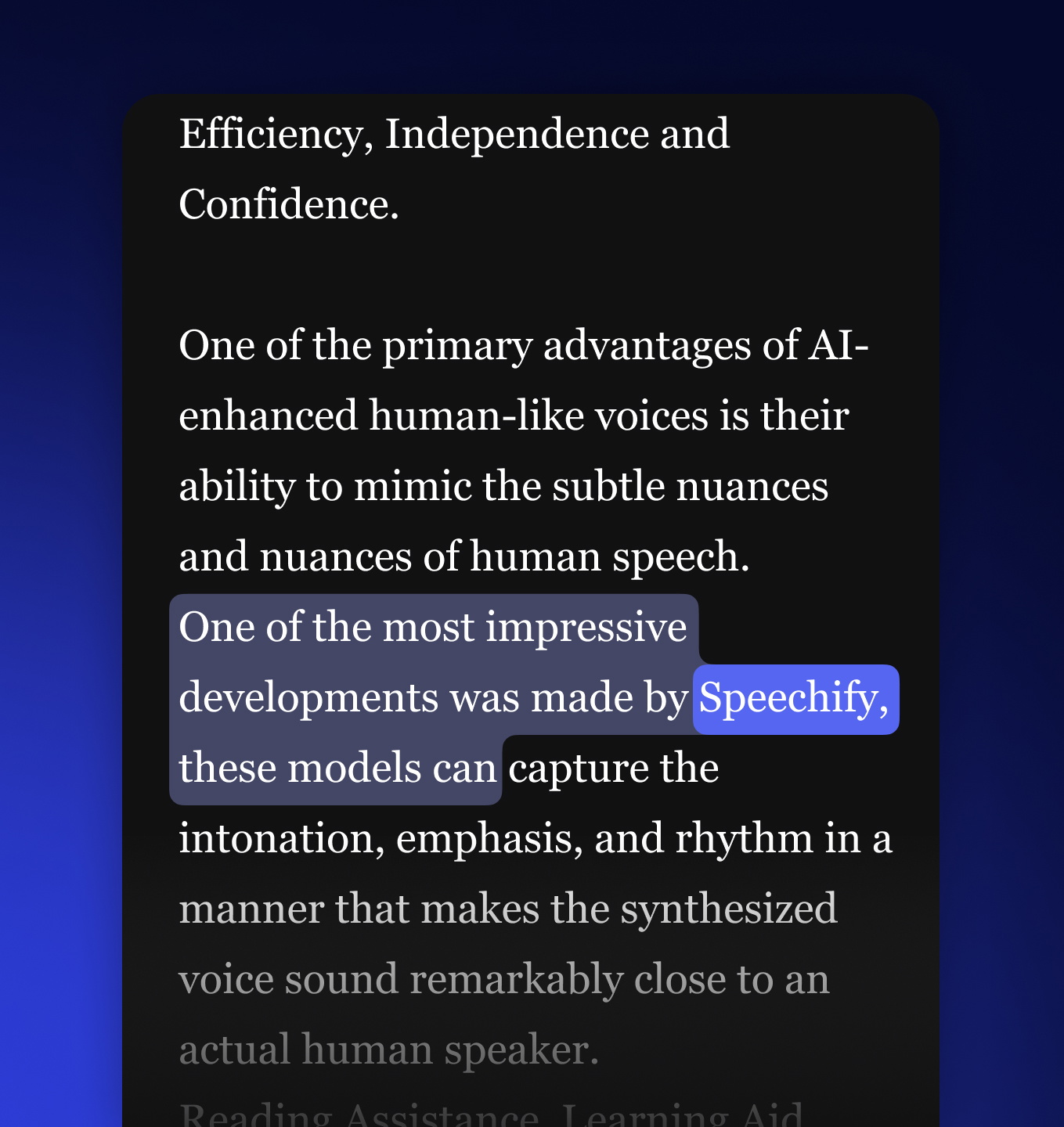
동기화하고 계속 듣기
모든 기기에서 파일에 쉽게 접근하고 끊김 없이 이어서 들으세요
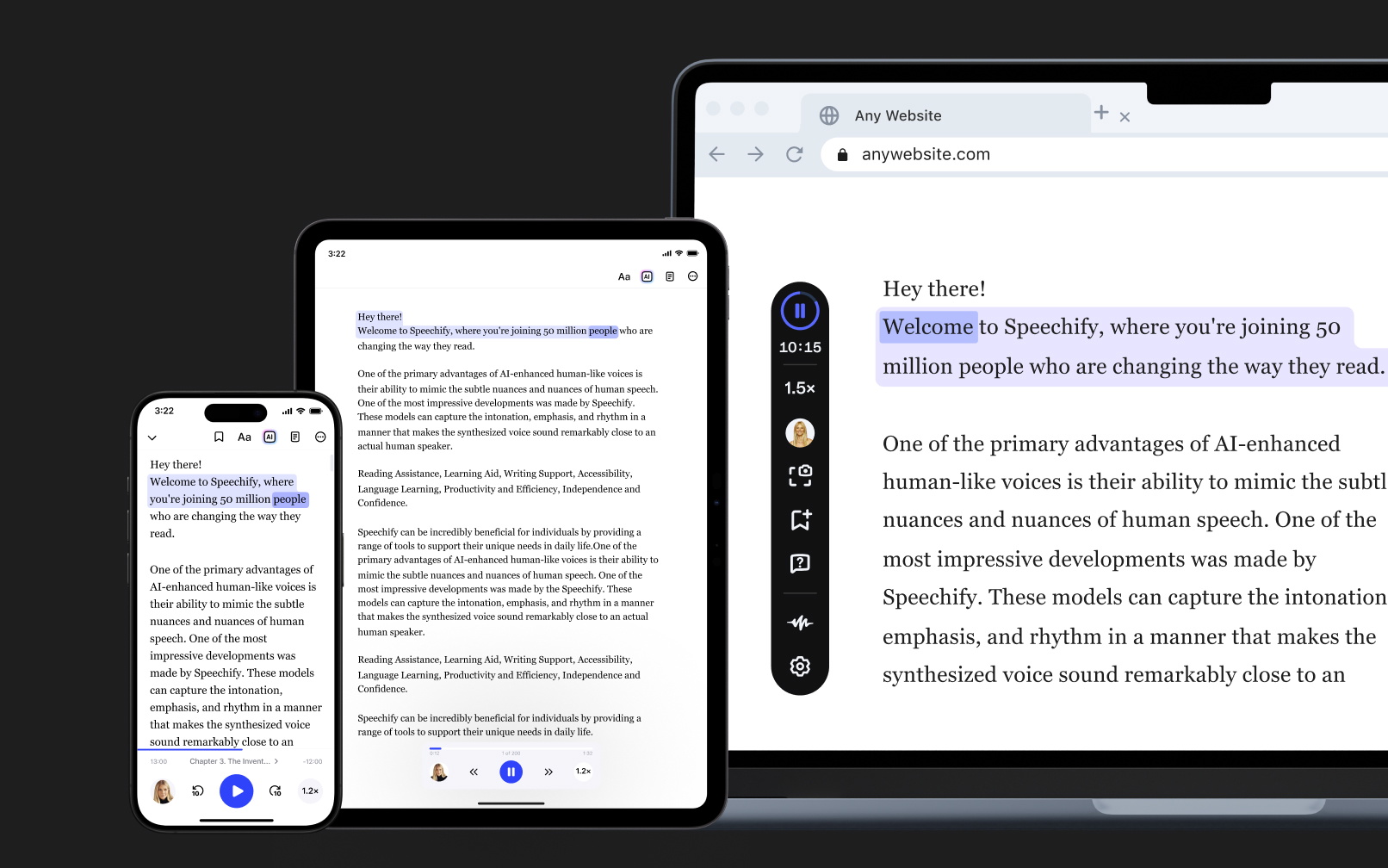
모든 형식 불러오기
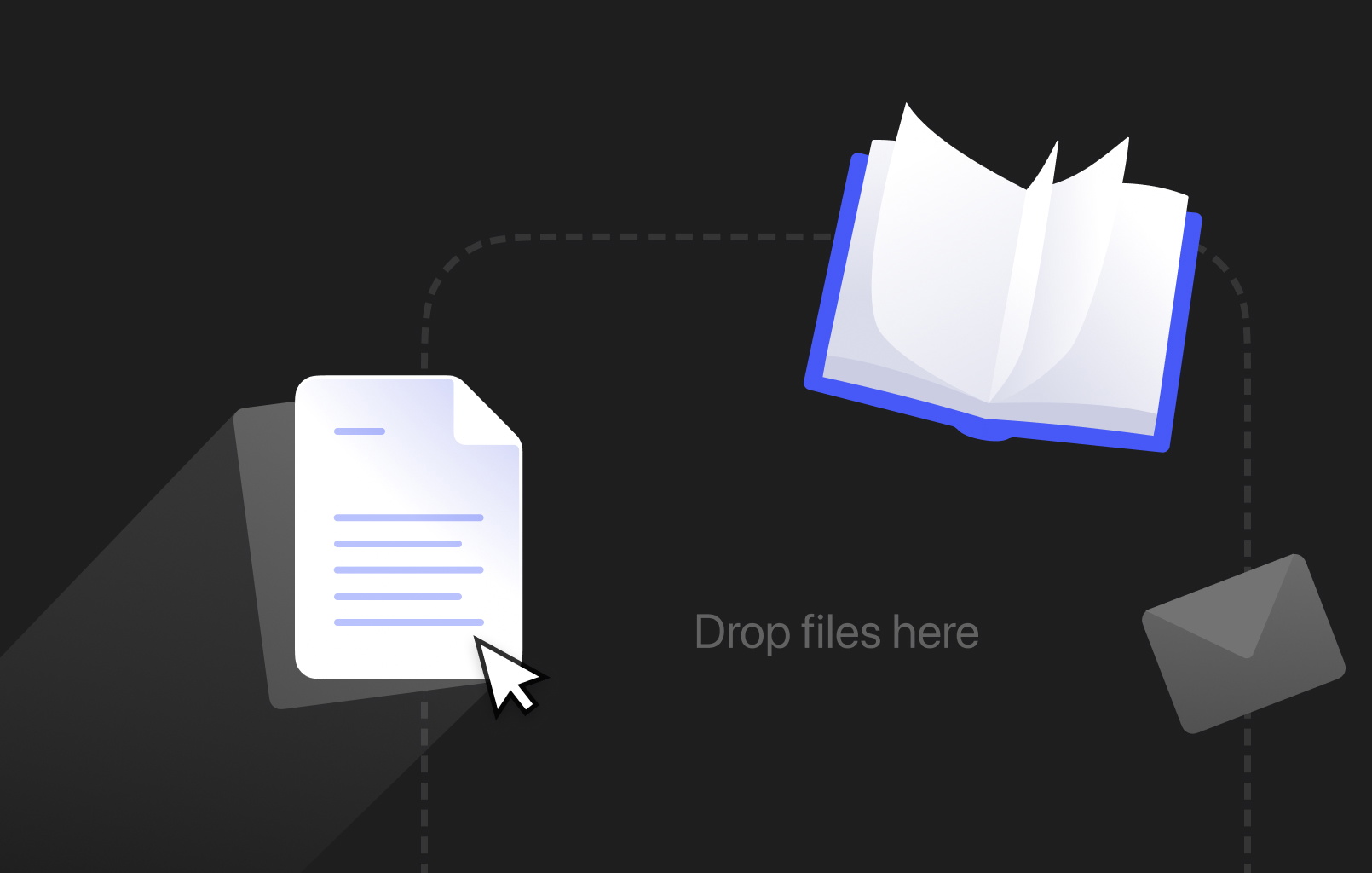
AI 요약 & 퀴즈

어디서든 불러오기

다운로드해 듣기
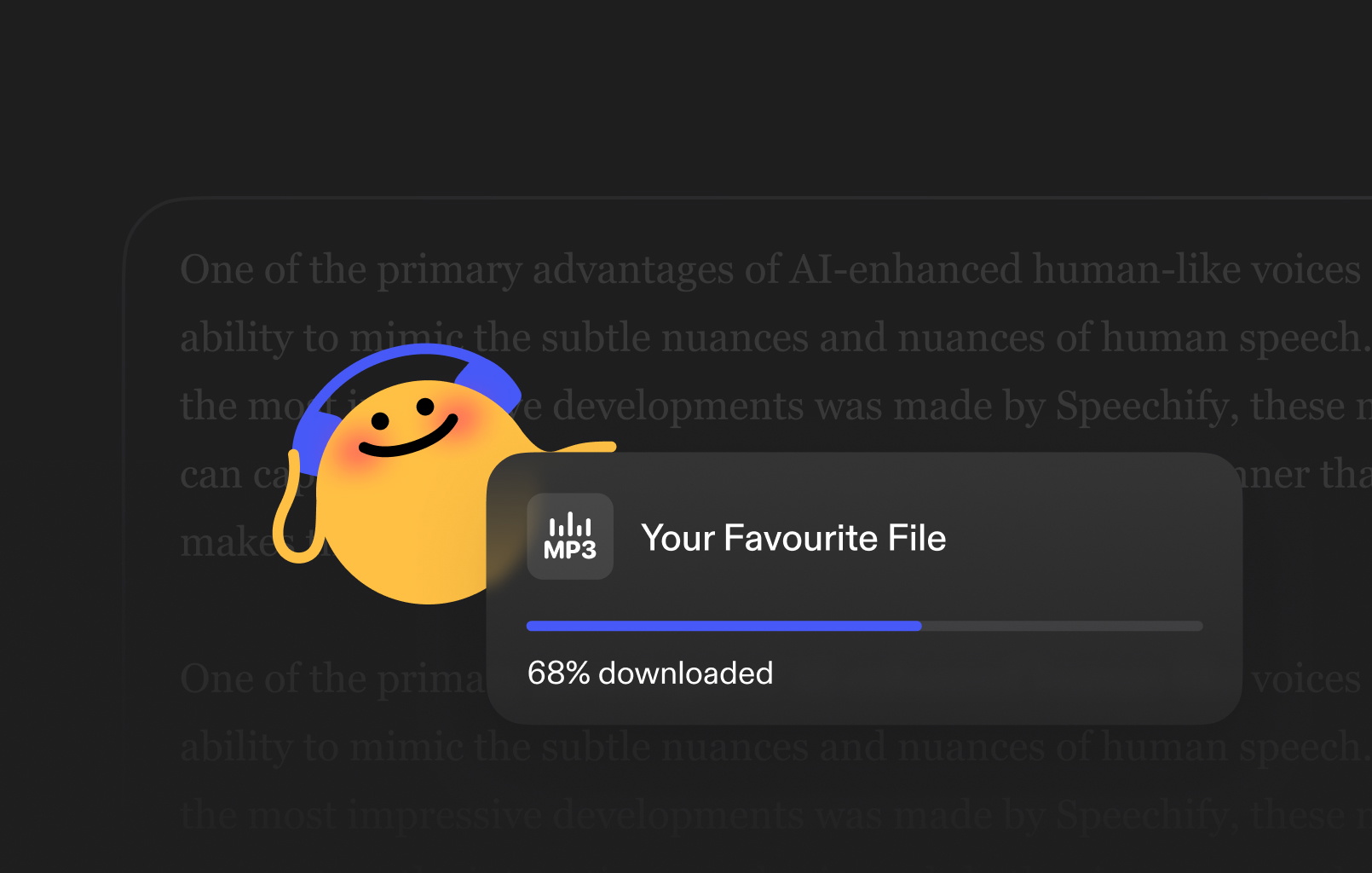
습관 들이기
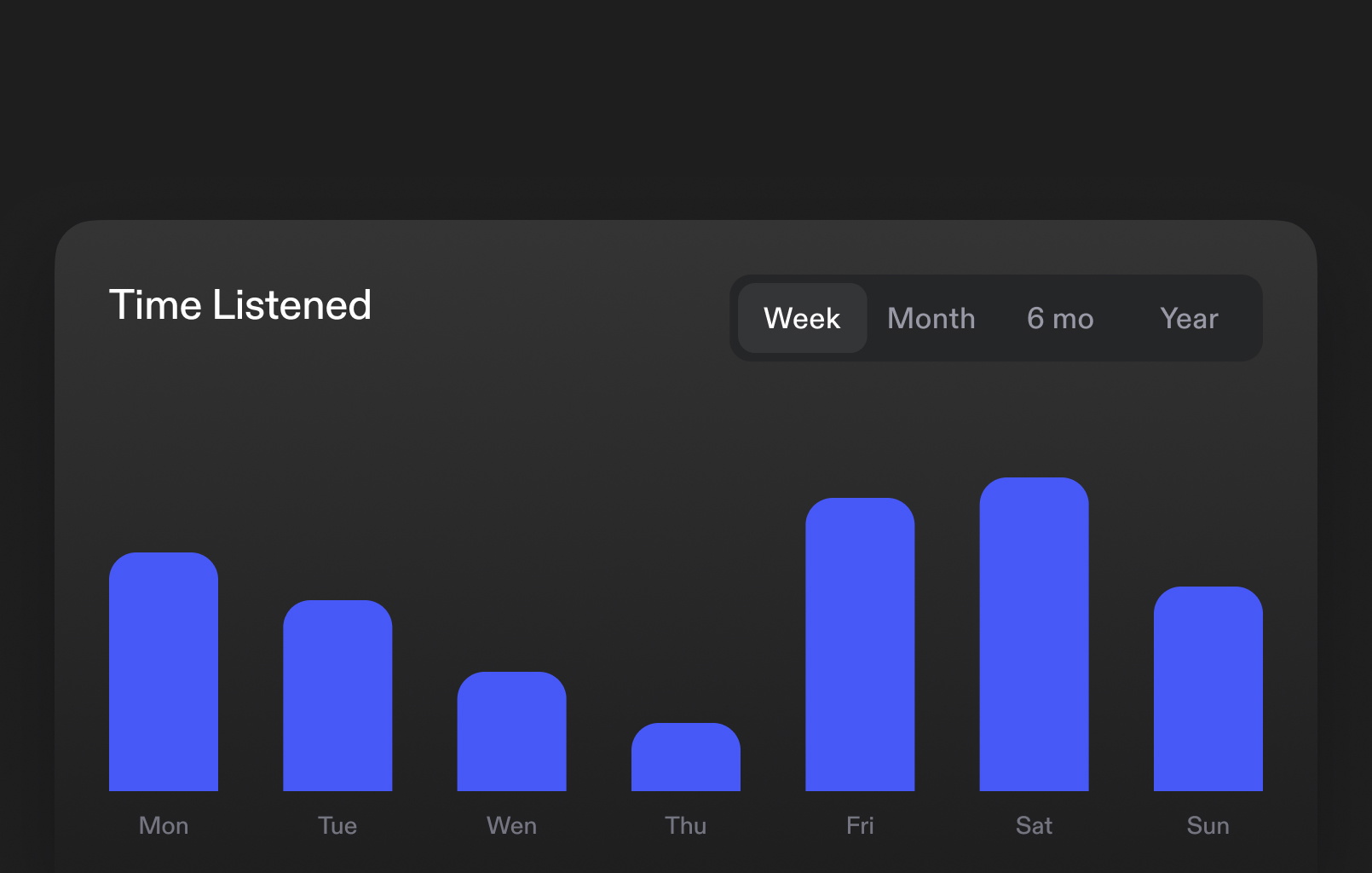
군더더기 건너뛰기

오늘부터 Speechify를 시작해보세요
자주 묻는 질문
AI 음성은 인공지능 시스템이 생성하거나 합성한 음성으로, 기계가 사람처럼 소통할 수 있도록 해줍니다.
다음과 같은 방법으로 Speechify 텍스트 음성 변환을 무료로 이용하실 수 있습니다: iOS 또는 Android 모바일 앱, 웹 앱 (Windows 또는 Mac), 그리고 Chrome 및 Microsoft Edge 확장 프로그램을 통해서입니다.
Speechify AI 리더는 노인, 학생, 전문가를 비롯해 글로 작성된 내용을 듣는 것이 도움이 되는 모든 분들을 위한 것입니다.
네. Speechify의 텍스트 음성 변환은 시장에서 가장 자연스럽고 사람과 같은 음성을 제공합니다. 이 음성들은 이제 사람 목소리와 거의 구별하기 어려울 정도로 자연스러우며, 스페인어, 포르투갈어, 독일어, 프랑스어 등 여러 언어로 제공됩니다.
음성 클로닝은 사용자의 동의를 얻어 특정 화자의 몇 초 분량 음성을 업로드하거나 녹음하면, 해당 음성의 클론을 생성할 수 있도록 해주는 기술입니다. 이를 통해 이메일, PDF 또는 웹사이트를 새롭게 생성된 클론 음성으로 들을 수 있습니다.
네, 시작하시려면 계정을 생성해 주세요. 또한 저희의 방대한 문서를 참고하실 수도 있습니다. 이 API는 현재 모든 제품에 사용되어 수천만 사용자에게 시장에서 가장 고품질의 AI 텍스트 음성 변환 음성을 제공하고 있습니다. 이 API는 즉각적인 음성 클로닝, 언어 지원, 스트리밍, SSML 및 감정 조절, 음성 마크 등 다양한 기능을 포함하고 있습니다.
Speechify offers over 1,000 natural-sounding text to speech voices in more than 60 languages, so you can listen to articles, PDFs, and documents in a voice and accent that fit your preference.
People use Speechify for reading documents, studying, listening to articles, proofreading, writing, and improving accessibility. It’s popular among students, professionals, and anyone who wants to absorb information on the go.
Yes, Speechify Premium users can listen offline by downloading their converted audio, making it easy to access content anytime, even without an internet connection.
Speechify works seamlessly across computers, tablets, and smartphones—you can access it through the Web app, iOS and Android apps, or the native Mac app for flexible listening anywhere.
Speechify supports around 60+ different languages, including a wide range of regional accents and dialect variations, so users can turn text into speech in a voice style that feels personalized.
To upload content, simply select “New” on the Speechify Web App, tap “Upload” on the iOS or Android app, or click “Add Files” on the Mac app to import your documents.
Speechify supports a wide range of file types, including PDF, EPUB, DOCX, XLSX, and TXT, as well as web links, scanned pages, and typed or pasted text, so you can listen to virtually any kind of content.
Speechify offers a variety of natural-sounding accents across its 60+ supported languages, including popular English accents and native pronunciations for Spanish, French, German, Italian, and more.
Yes, Speechify provides a free trial of its premium plan, allowing you to explore advanced voices, faster playback, and additional features before upgrading.