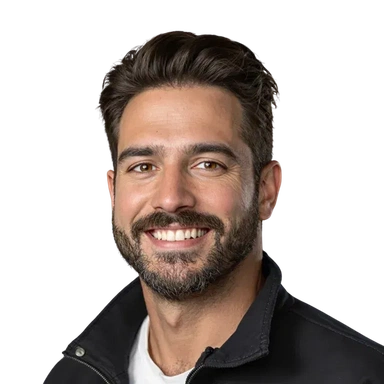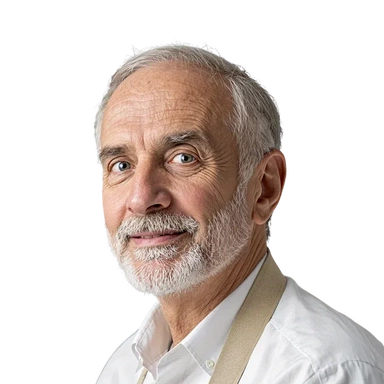Speechify の Chrome 拡張機能
Chrome 上で Google ドキュメントやメール、記事をシームレスに聴ける
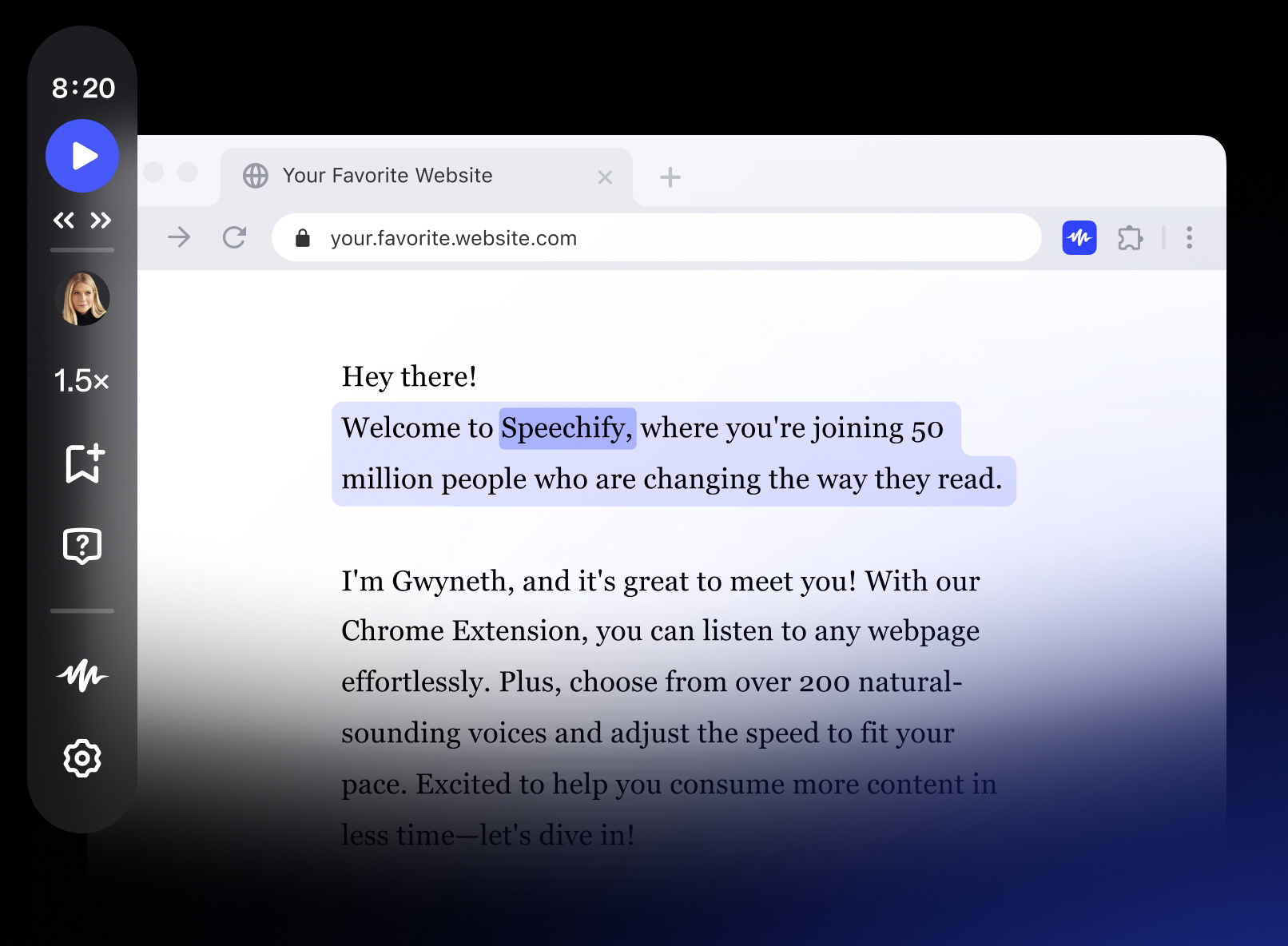
200以上の高品質ボイス

読む代わりに聴けば時間を節約。記事やメール、ドキュメントをハンズフリーで処理しつつ、ラクにマルチタスクできます。

テキストを音声に変えて目を休ませましょう。長文の記事や論文、業務文書に最適です。

自然で惹きつける音声で聴くと、理解度と記憶定着が高まり、集中もキープできます。
自然な音声
臨場感ある AI 音声で、聞き取りやすく明瞭、没入感の高いリスニング体験を実現します
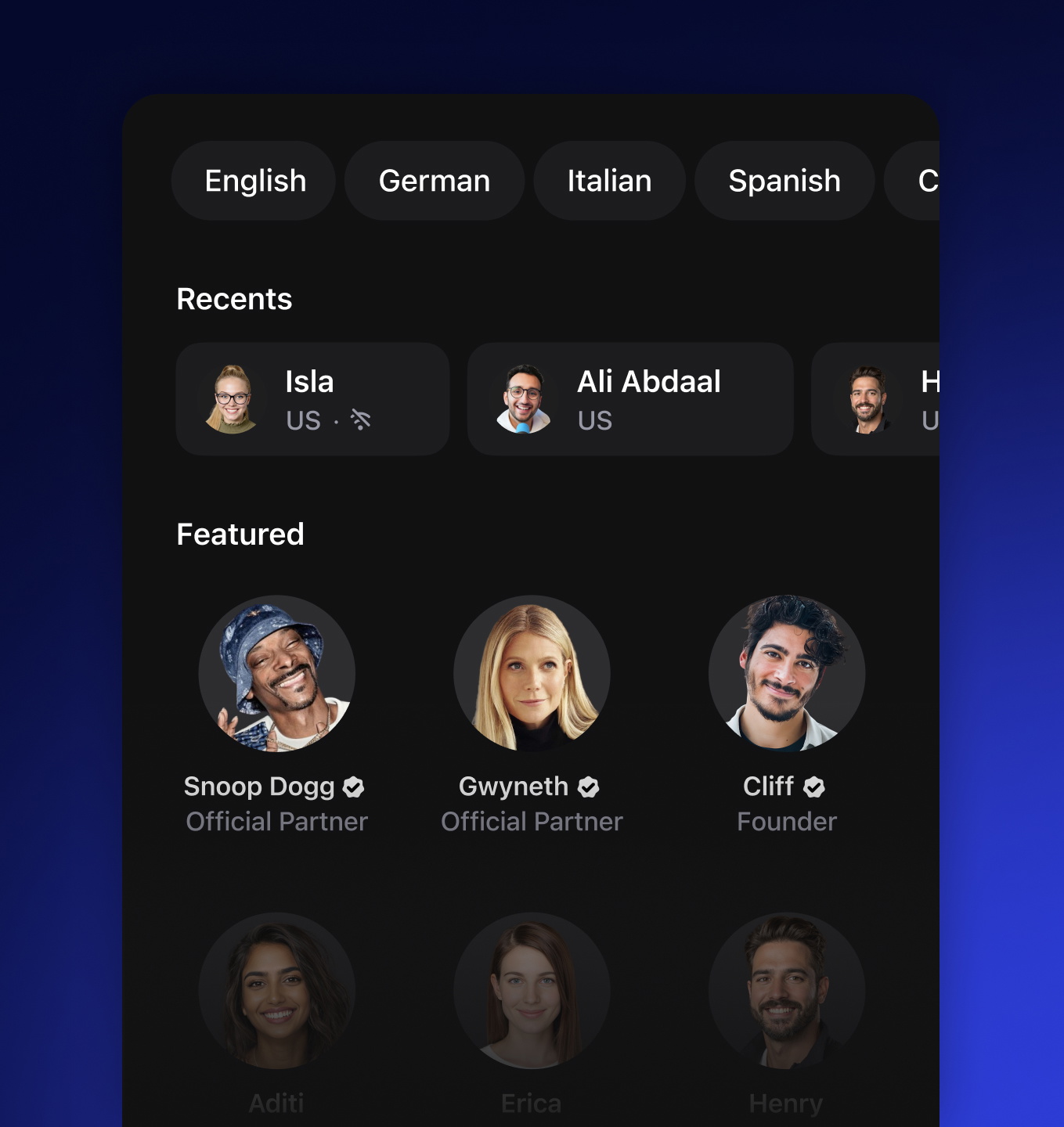
再生速度の調整
再生速度を自在に調整して、よりスムーズで自分好みのリスニング体験に
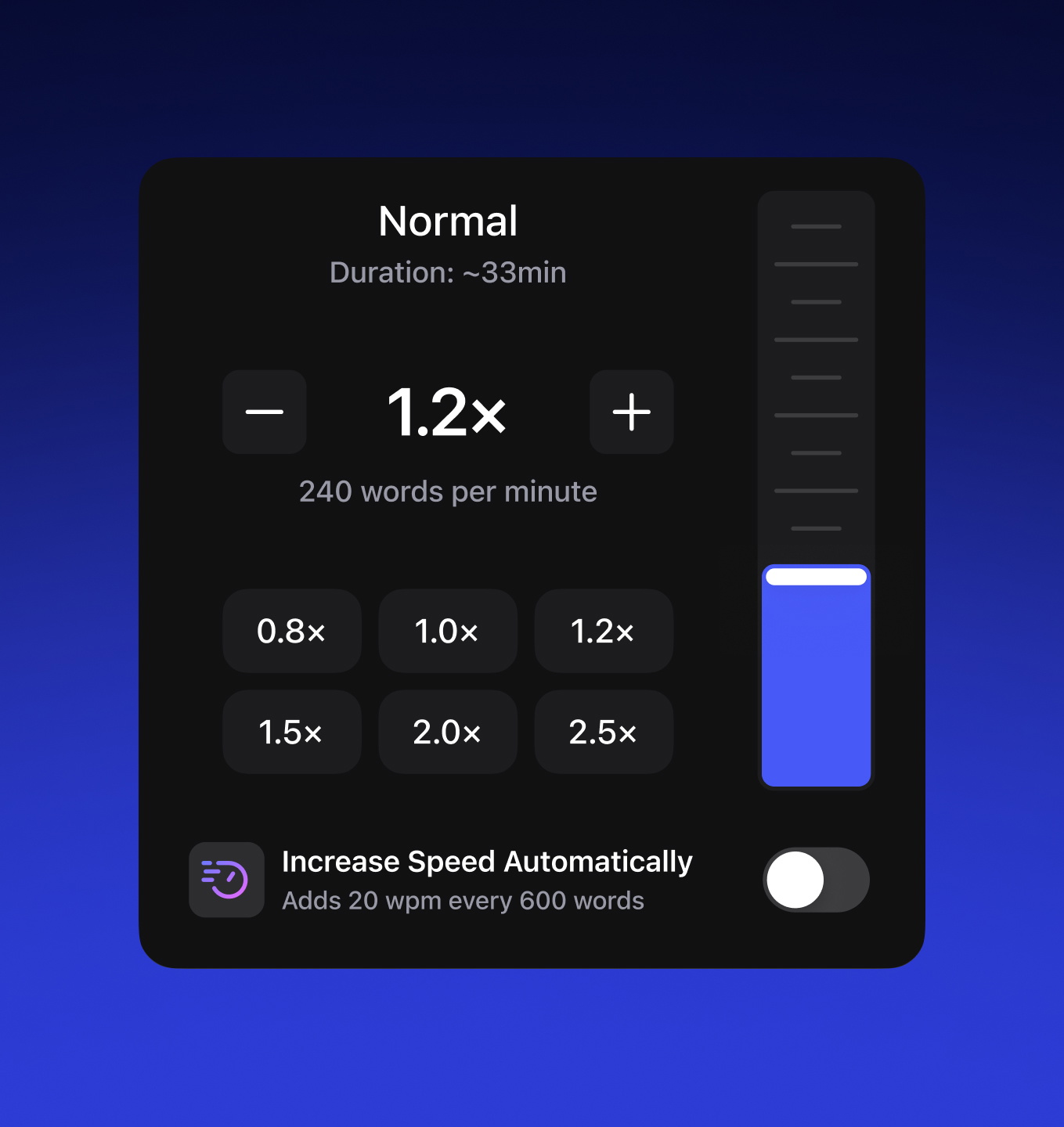
テキストハイライト
ハイライト表示で目で追いながら聴けるから、集中しやすく理解も深まります
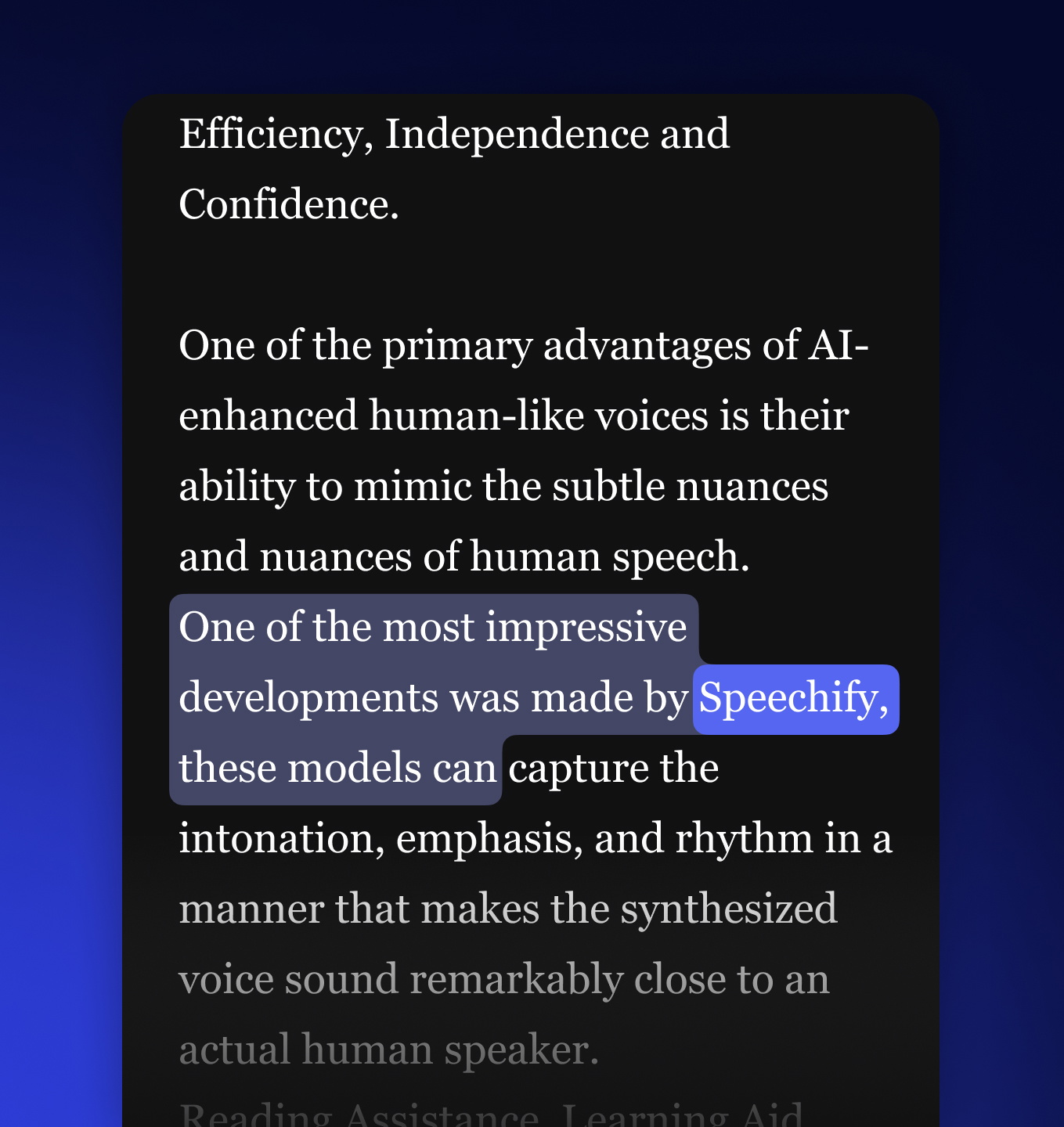
AI 要約機能

ワークフローにフィット

なんでも聴ける

読了時間の目安
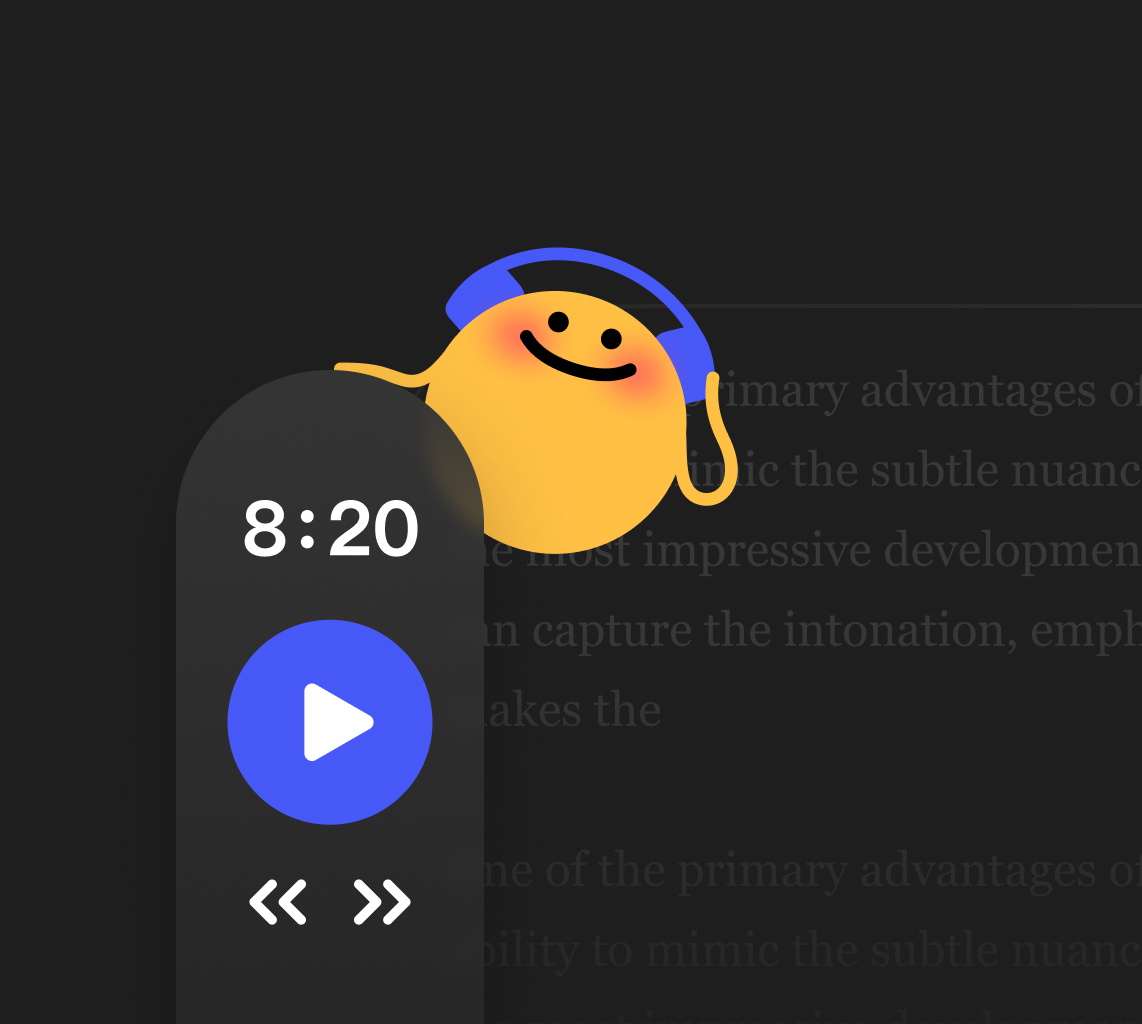
再生ショートカット
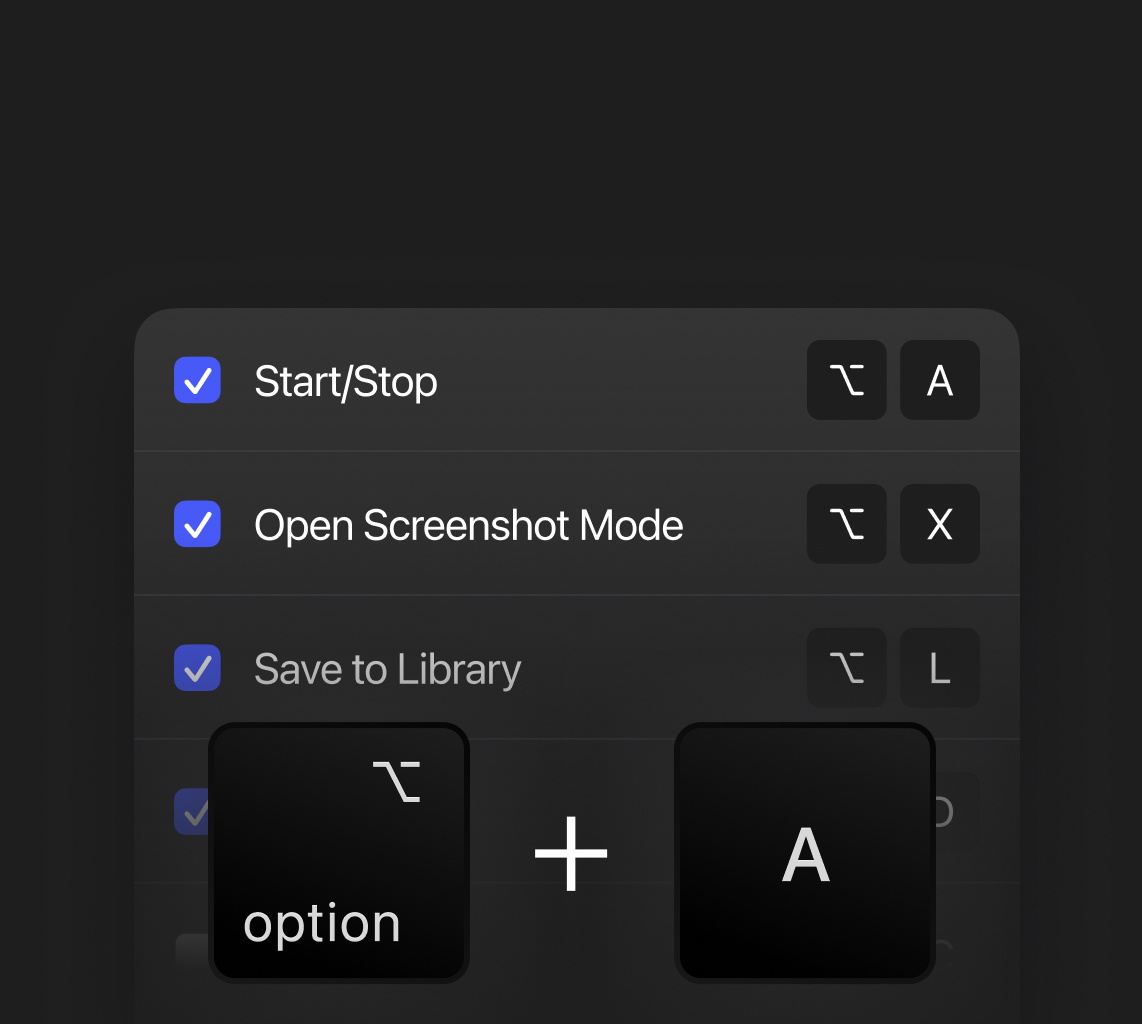
同期して聴く
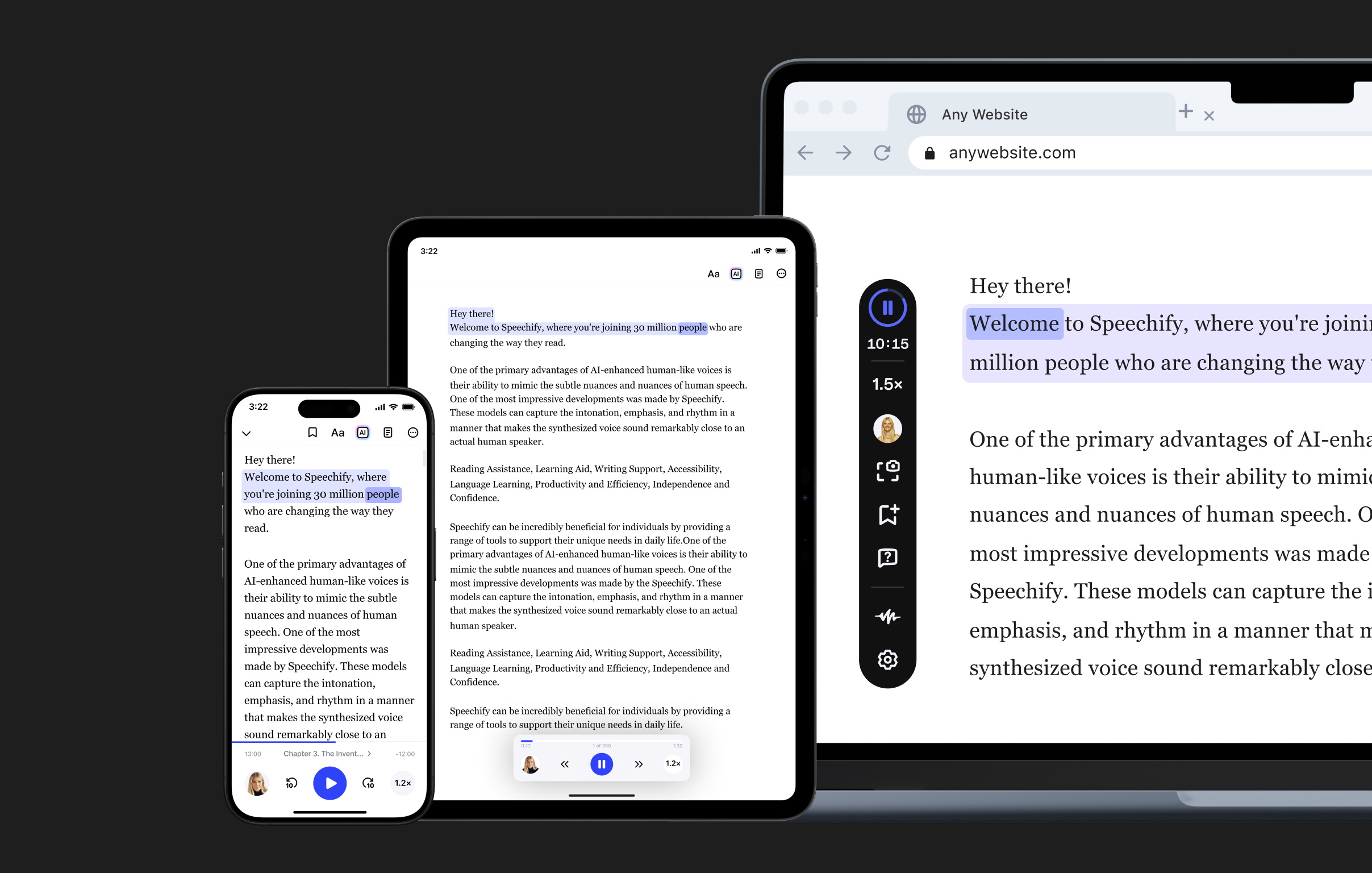
今すぐ Speechify を始めましょう
よくある質問
Text to speech, sometimes called TTS, read aloud, or speech synthesis, is the term for using AI voices to turn any input text into speech.
An AI voice refers to the synthesized or generated speech produced by artificial intelligence systems, enabling machines to communicate with human-like speech.
You can try Speechify text to speech free via its iOS or Android mobile apps, its web app on Windows or Mac, or its extensions for Chrome and Microsoft Edge.
Speechify AI reader is for everyone, including seniors, students, professionals, and anyone who benefits from listening to written content read aloud.
Yes. Speechify’s text to speech reader has the most natural, human-sounding voice overs available on the market. The voices are now indistinguishable from human voices and available in several different languages including Spanish, Portuguese, German, French, and more.
Voice cloning allows you to upload or record a few seconds of any speaker, with the speaker’s permission, and generate a clone of the voice. This allows you to listen to any email, PDF, or website in the new cloned voice.
Yes, please create an account to get started. You can also review our extensive documentation. This is the same API that currently powers all of our products, providing the highest quality AI text to speech voices on the market to tens of millions of users. This API includes instant voice cloning, language support, streaming, SSML and emotional controllability, speech marks, and much more.
はい。Speechify Premium なら、変換した音声をダウンロードしてオフライン再生できるので、インターネットに接続していなくてもコンテンツにアクセスできます。
Speechify はコンピュータ、タブレット、スマートフォンでシームレスに使えます。Web アプリ、iOSおよびAndroid アプリ、またネイティブのMac アプリから利用でき、どこでも快適に聴けます。
Speechify は60 以上の言語に対応し、地域ごとのアクセントや方言も豊富に用意されています。お好みの音声スタイルでテキストを読み上げられます。
コンテンツをアップロードするには、Speechify のWeb アプリで「New」を選ぶか、iOSまたはAndroid アプリで「Upload」をタップ、あるいはMacアプリで「Add Files」をクリックしてドキュメントを取り込んでください。
Speechify は PDF、EPUB、DOCX、XLSX、TXT などに対応し、ウェブリンクやスキャンしたページ、入力・貼り付けたテキストまで幅広くサポート。ほぼあらゆるコンテンツを音声で聴けます。
Speechify は60 以上の対応言語で自然なアクセントの音声を多数提供。英語の主要アクセントに加え、スペイン語、フランス語、ドイツ語、イタリア語など各言語のネイティブらしい発音も選べます。
はい。Speechify では、プレミアムプランの無料体験をご用意。高度な音声、より高速な再生、追加機能を、アップグレード前にお試しいただけます。