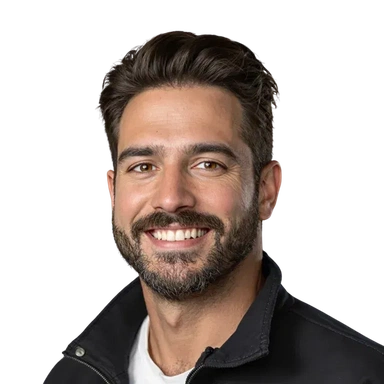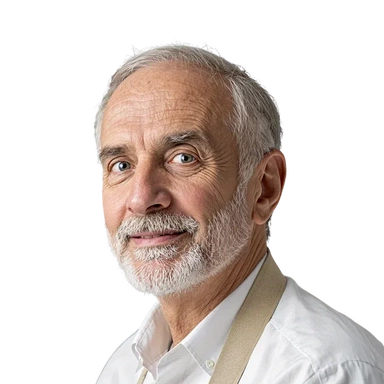Speechify वेब ऐप
PDF, Word डॉक, EPUB और बहुत कुछ—बिना कुछ डाउनलोड किए सुनें
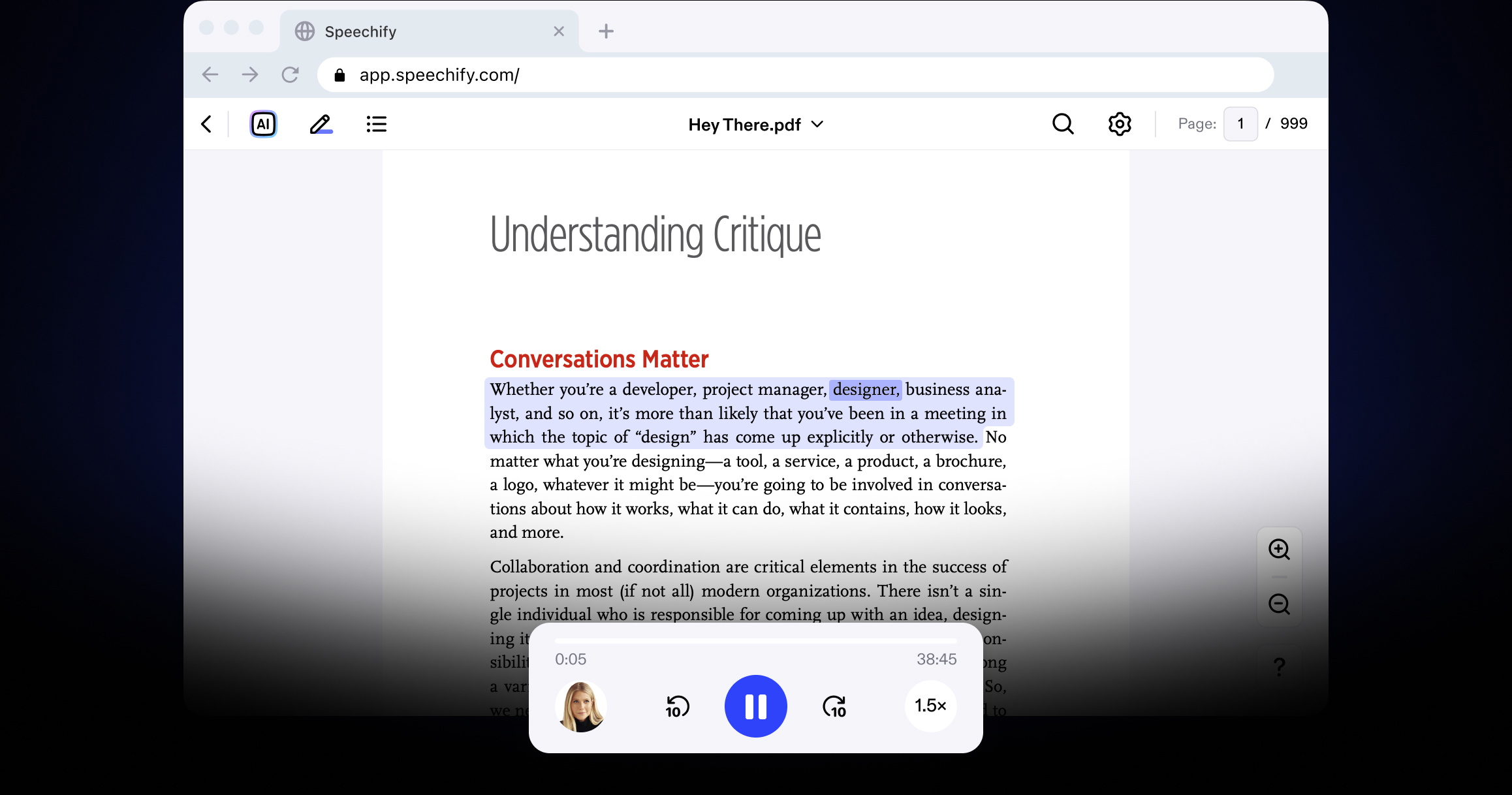
200+ असली-सी आवाज़ें

पढ़ने के बजाय सुनें और समय बचाएँ। लेख, ईमेल और दस्तावेज़ हैंड्स-फ़्री तरीके से आसानी से मल्टीटास्क करें।

टेक्स्ट को आवाज़ में बदलकर आँखों को आराम दें। लंबे लेख, रिसर्च पेपर और कामकाजी दस्तावेज़ों के लिए बेहतरीन।

प्राकृतिक, मनभावन आवाज़ों में कंटेंट सुनने से समझ और स्मरणशक्ति बढ़ती है, और आपका ध्यान बना रहता है।
प्राकृतिक-सी लगने वाली आवाज़ें
जीवंत AI आवाज़ों का आनंद लें जो सुनने के अनुभव को अधिक रोचक, स्पष्ट और समझना आसान बनाती हैं।
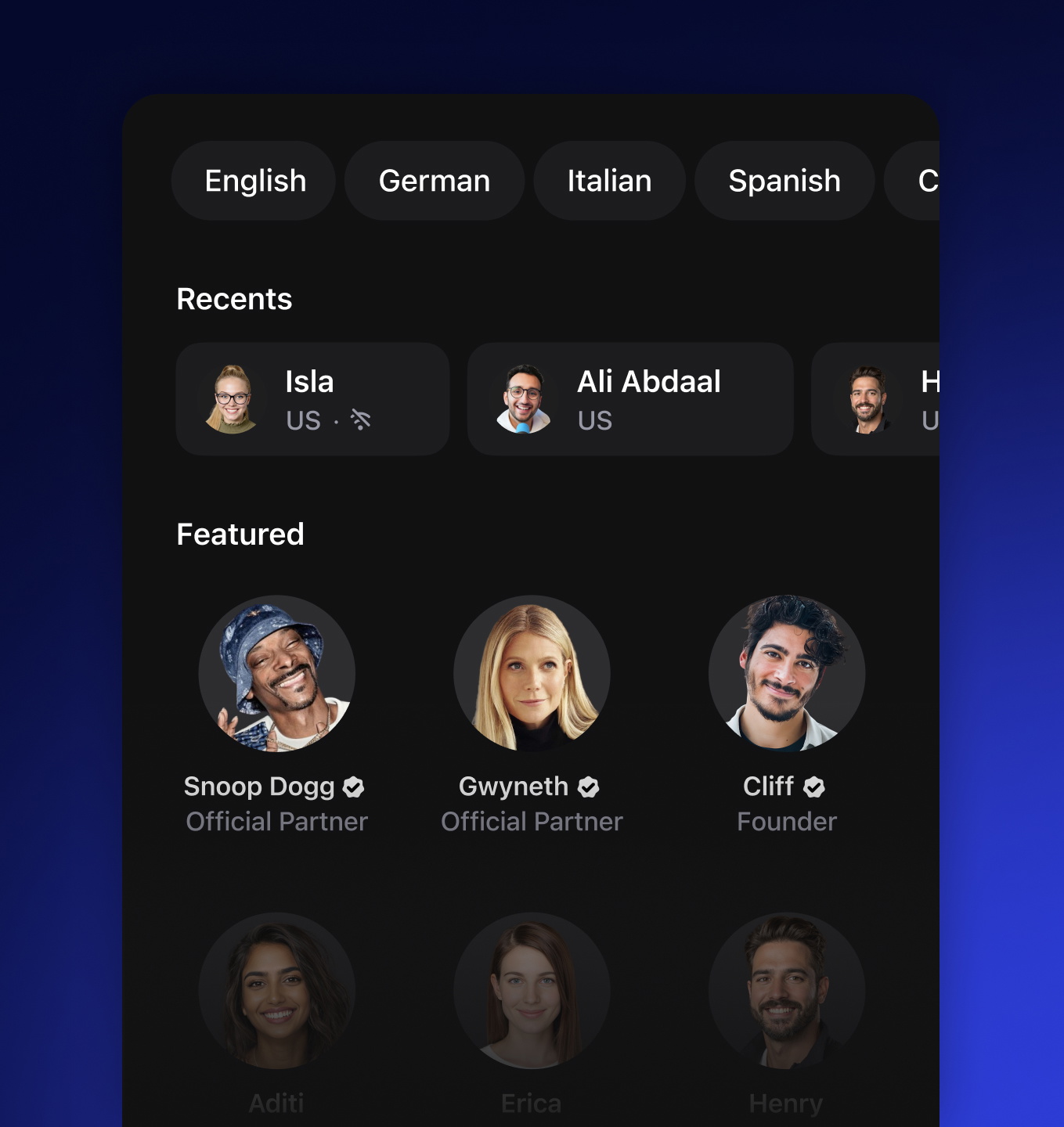
स्पीड कंट्रोल
अपनी पसंद का, स्मूद सुनने का अनुभव पाने के लिए प्लेबैक स्पीड समायोजित करें।
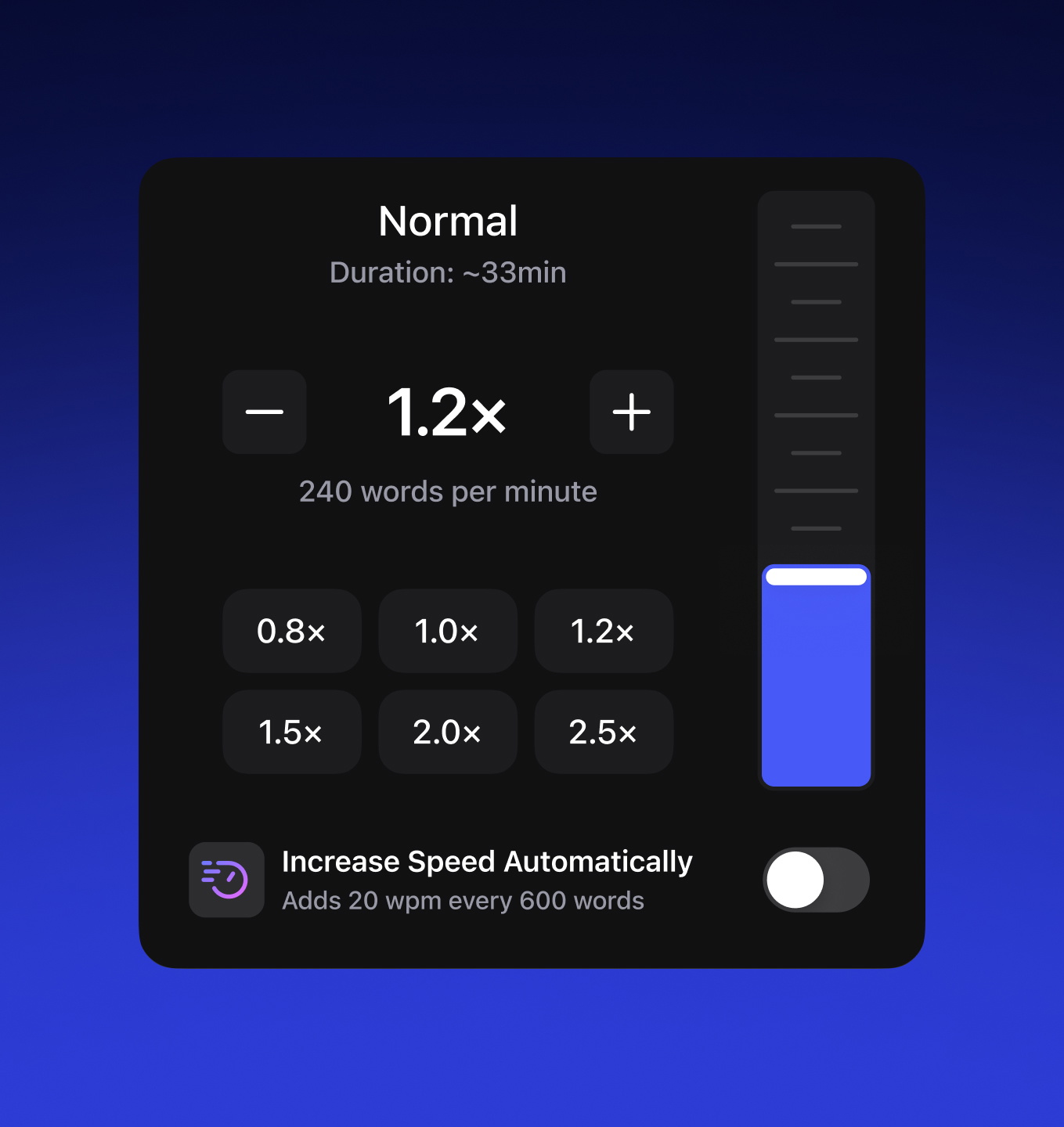
टेक्स्ट हाइलाइटिंग
टेक्स्ट हाइलाइटिंग के साथ-साथ पढ़ें—जुड़े रहना और समझना आसान हो जाता है।
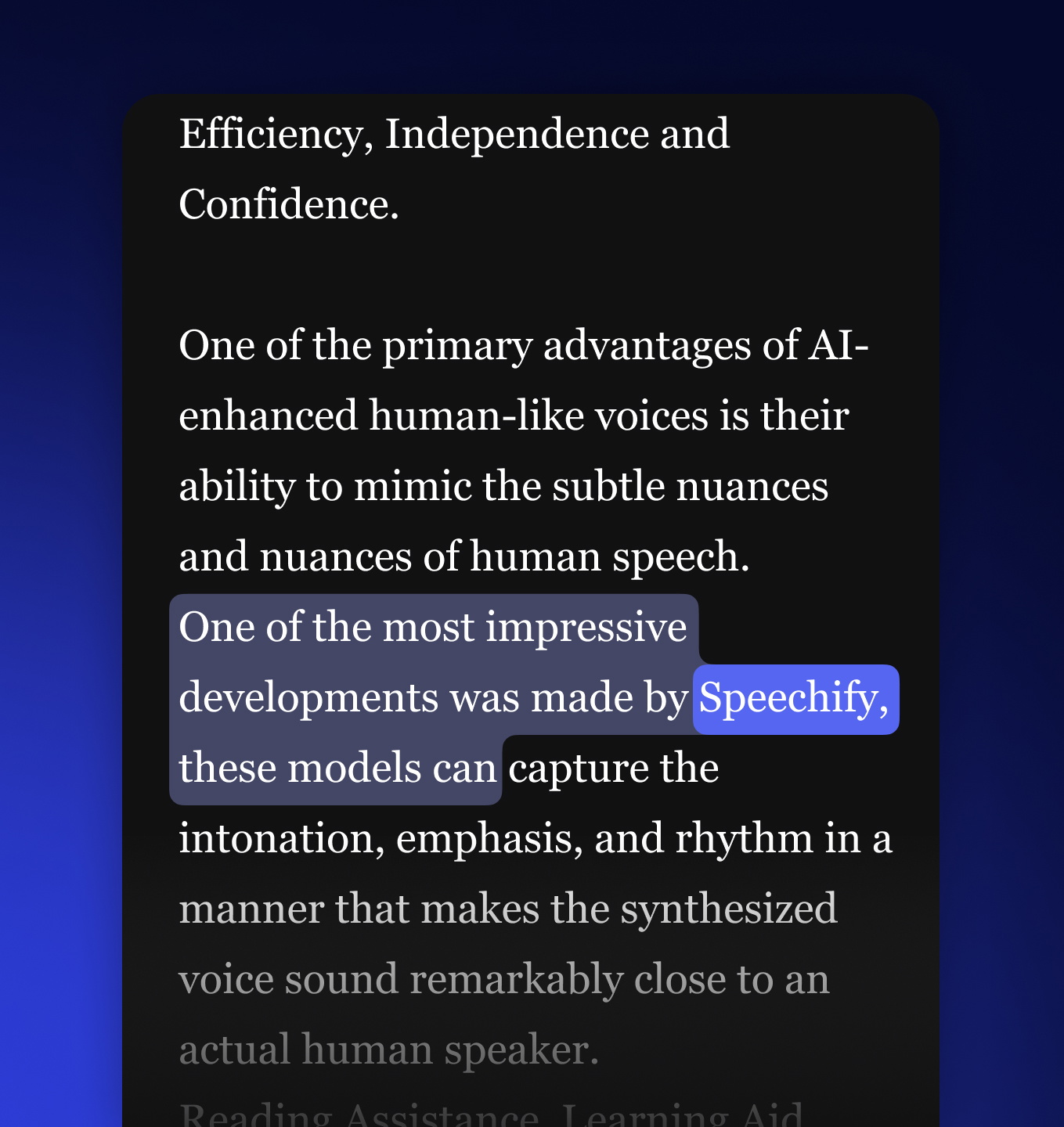
सिंक और सुनें
अपनी फाइलों तक सभी डिवाइसों पर सहज पहुँच पाएं, और बिना बीच में रुके सुनना जारी रखें।
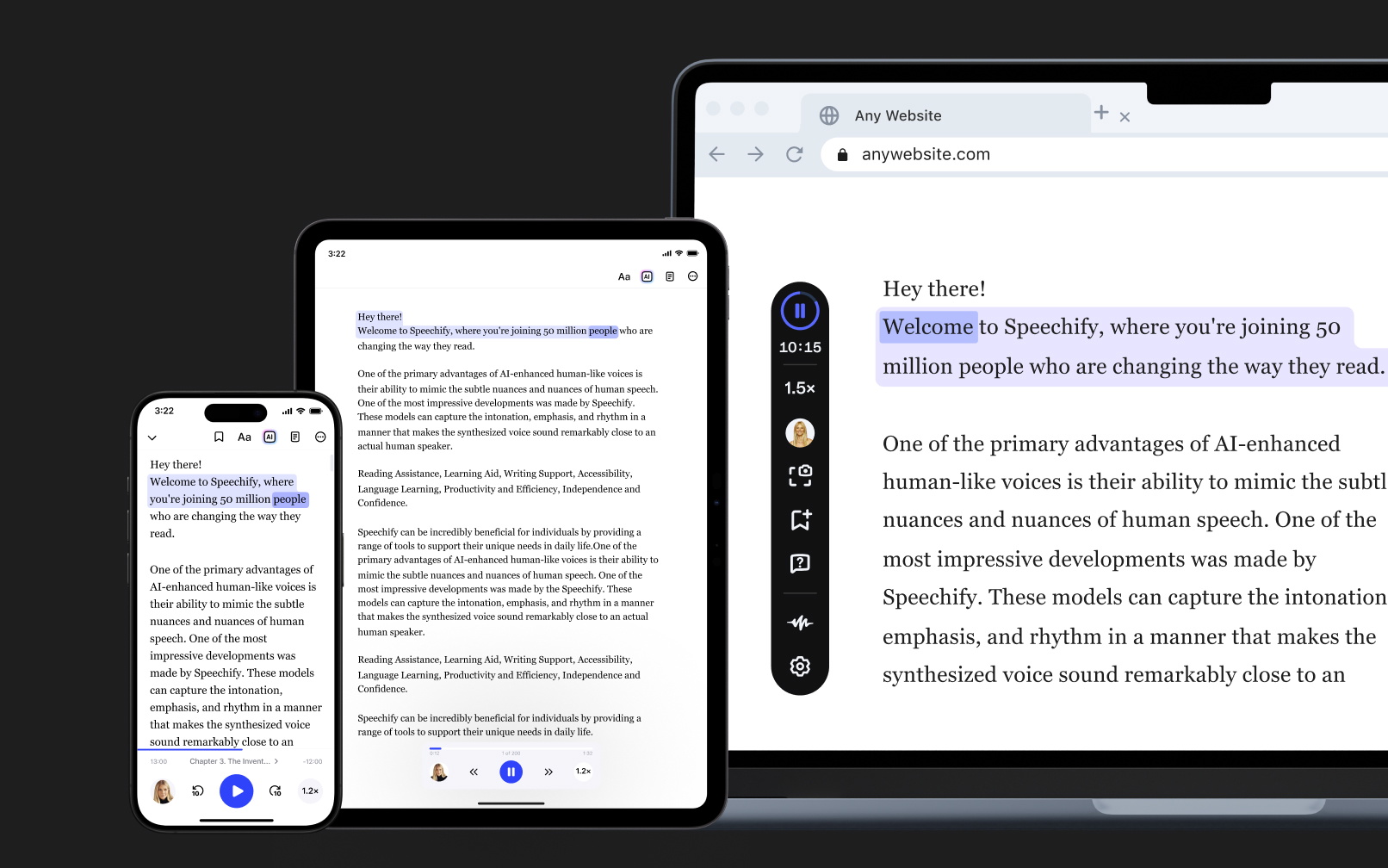
किसी भी फ़ॉर्मैट से इम्पोर्ट करें
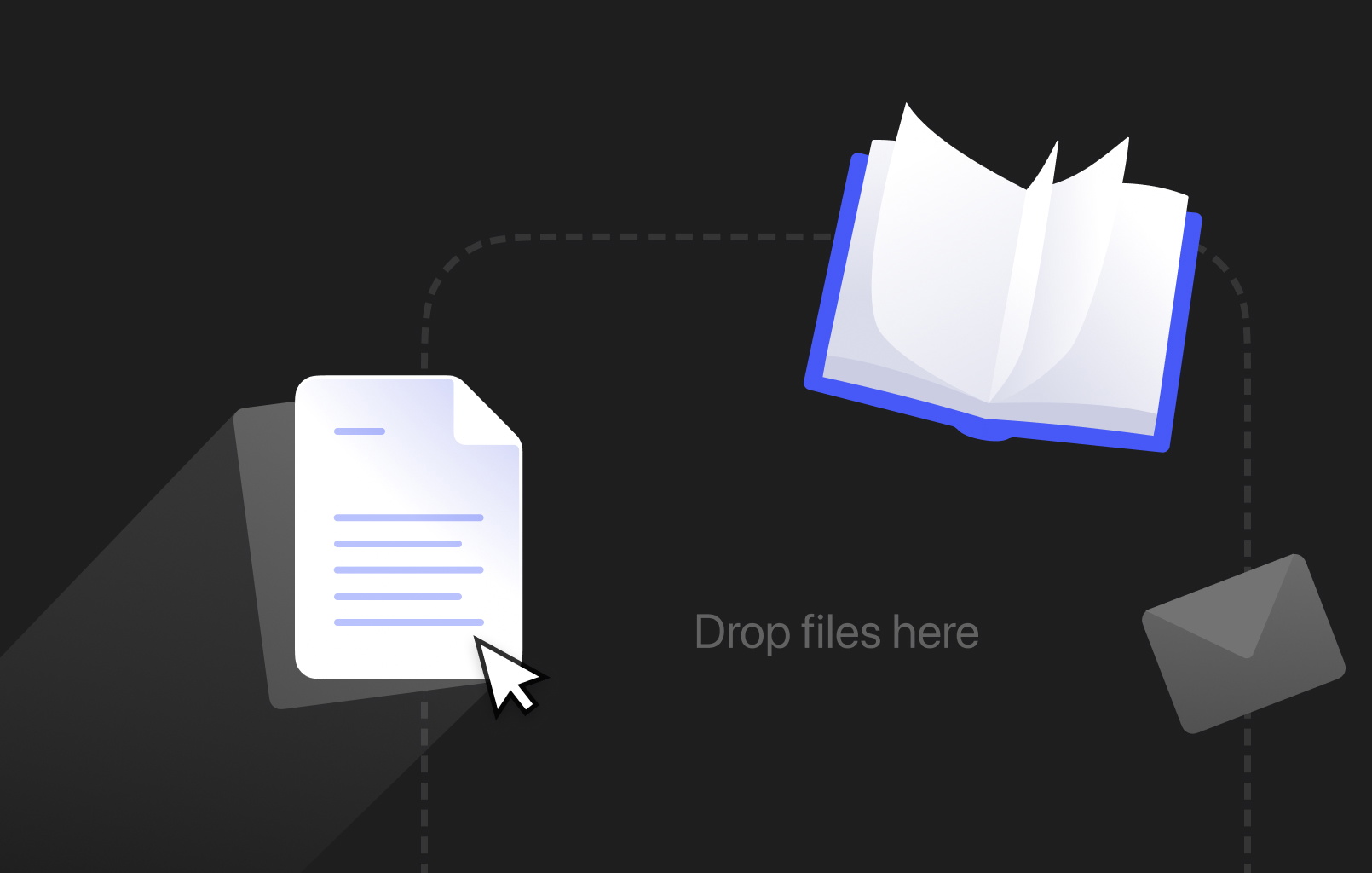
AI सारांश और क्विज़

कहीं से भी इम्पोर्ट करें

डाउनलोड करें और सुनें
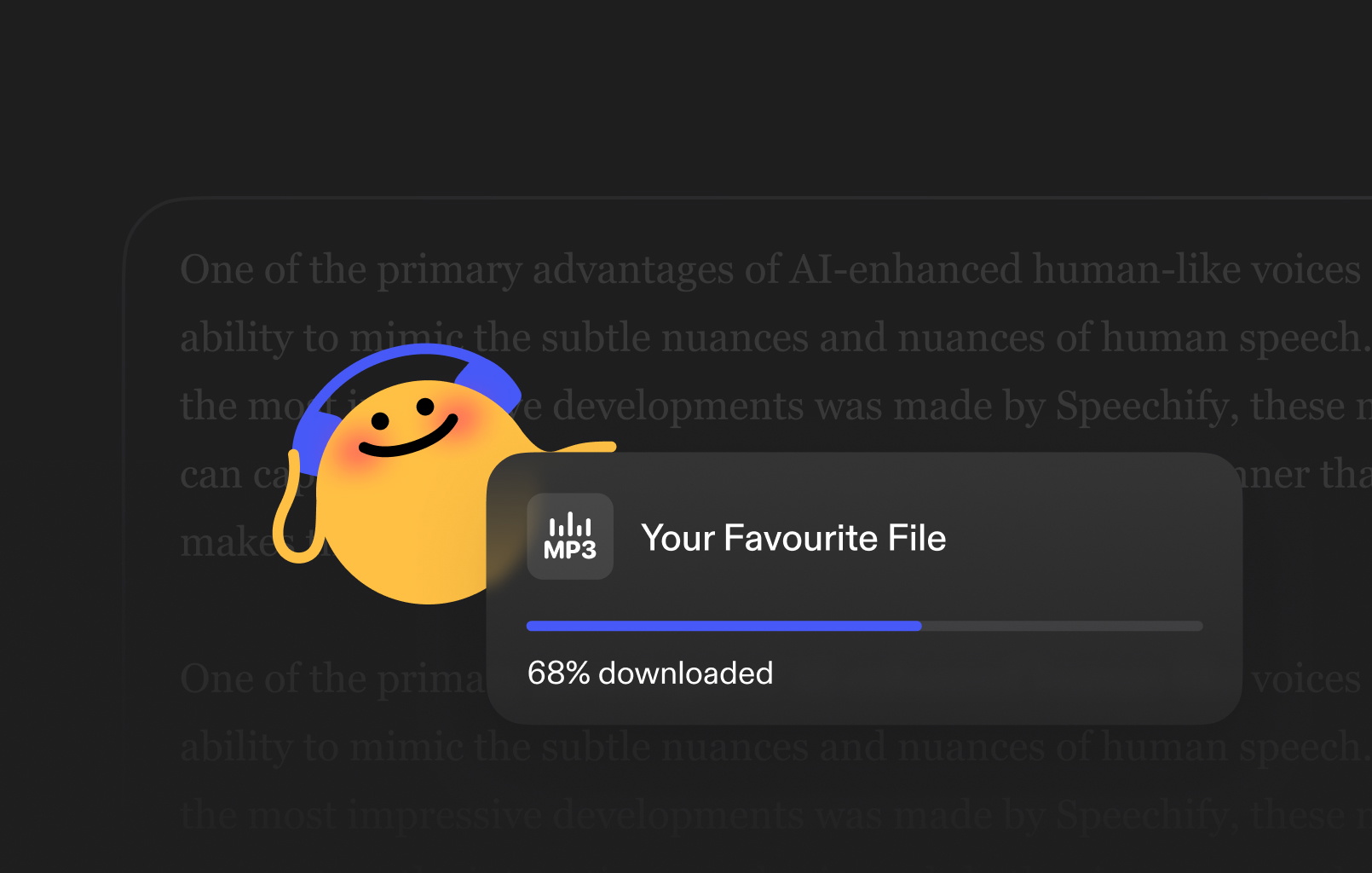
अपनी आदतें बनाएँ
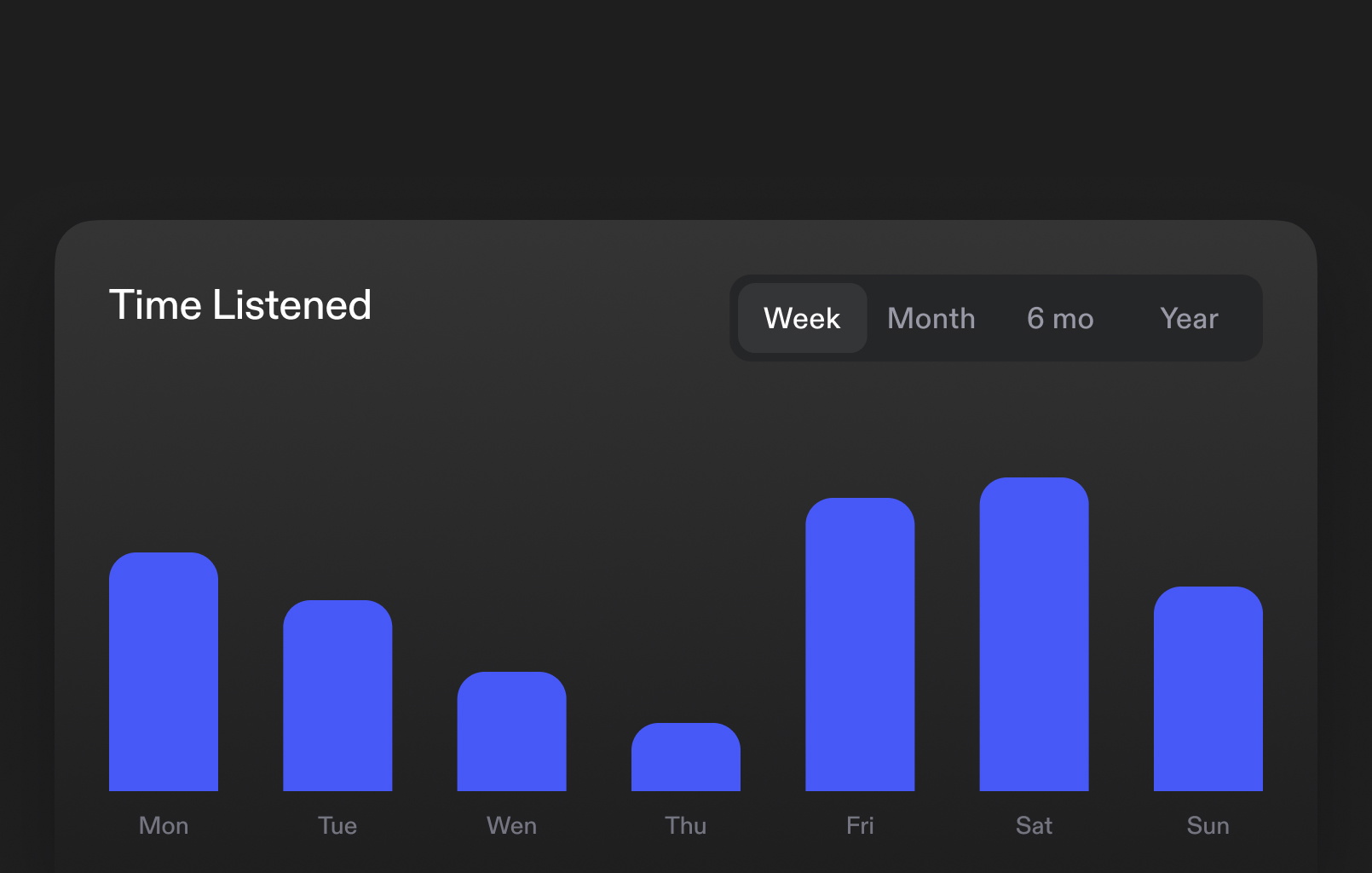
गैर-ज़रूरी सामग्री छोड़ें

आज ही Speechify इस्तेमाल करना शुरू करें
FAQ
टेक्स्ट टू स्पीच, जिसे कभी-कभी TTS, पढ़ें जोर से, या स्पीच सिंथेसिस भी कहा जाता है, वह प्रक्रिया है जिसमें AI आवाज़ों का इस्तेमाल करके किसी भी इनपुट टेक्स्ट को स्पीच में बदला जाता है।
एक AI आवाज़ उन सिंथेसाइज्ड या जनरेटेड आवाज़ों को कहते हैं जो आर्टिफिशियल इंटेलिजेंस सिस्टम द्वारा बनाई जाती हैं, जिससे मशीनें इंसानों जैसी आवाज़ में संवाद कर पाती हैं।
आप Speechify टेक्स्ट टू स्पीच मुफ़्त में आज़मा सकते हैं इसके iOS या Android मोबाइल ऐप पर, इसके वेब ऐप पर (Windows या Mac के लिए), या इसके Chrome और Microsoft Edge एक्सटेंशन के ज़रिए।
Speechify AI रीडर सभी के लिए है, जैसे कि वरिष्ठ नागरिक, छात्र, पेशेवर, और कोई भी जिसे लिखित सामग्री सुनकर फ़ायदा होता है।
हाँ। Speechify का टेक्स्ट टू स्पीच बाजार में सबसे प्राकृतिक और इंसानों जैसी वॉयस ओवर प्रदान करता है। इन आवाज़ों और इंसानी आवाज़ों में फ़र्क करना अब मुश्किल है, और ये कई अलग-अलग भाषाओं में उपलब्ध हैं, जिनमें शामिल हैं स्पेनिश, पुर्तगाली, जर्मन, फ्रेंच, और भी बहुत कुछ।
वॉयस क्लोनिंग आपको किसी भी वक्ता की कुछ सेकंड की ऑडियो रिकॉर्डिंग अपलोड या रिकॉर्ड करने की सुविधा देती है (वक्ता की अनुमति से), और उस आवाज़ का क्लोन बनाती है। इससे आप किसी भी ईमेल, PDF, या वेबसाइट को क्लोन की गई नई आवाज़ में सुन सकते हैं।
हाँ, शुरू करने के लिए, कृपया एक खाता बनाएं। आप हमारे विस्तृत डॉक्यूमेंटेशन की समीक्षा भी कर सकते हैं। यह वही API है जो वर्तमान में हमारे सभी उत्पादों को शक्ति देता है, जो बाजार में उच्चतम गुणवत्ता वाली AI टेक्स्ट टू स्पीच आवाज़ें प्रदान करता है और करोड़ों उपयोगकर्ताओं के लिए उपलब्ध है। इस API में तात्कालिक वॉयस क्लोनिंग, भाषा समर्थन, स्ट्रीमिंग, SSML और भावनात्मक नियंत्रण, स्पीच मार्क्स, और बहुत कुछ शामिल है।
हाँ! यदि आप टेक्स्ट टू स्पीच योजनाएँ थोक में खरीदना चाहते हैं, तो कृपया स्कूलों या टीमों के लिए हमारी बिक्री टीम से संपर्क करें। हम दुनिया भर के बड़े स्कूल जिलों और सरकारों के साथ काम करते हैं ताकि छात्रों को बड़े पैमाने पर Speechify उपलब्ध कराया जा सके। Speechify शिक्षा को अधिक सुलभ बनाने में मदद करता है और छात्रों के परिणामों में सुधार करता है।
Speechify offers over 1,000 natural-sounding text to speech voices in more than 60 languages, so you can listen to articles, PDFs, and documents in a voice and accent that fit your preference.
People use Speechify for reading documents, studying, listening to articles, proofreading, writing, and improving accessibility. It’s popular among students, professionals, and anyone who wants to absorb information on the go.
Yes, Speechify Premium users can listen offline by downloading their converted audio, making it easy to access content anytime, even without an internet connection.
Speechify works seamlessly across computers, tablets, and smartphones—you can access it through the Web app, iOS and Android apps, or the native Mac app for flexible listening anywhere.
Speechify supports around 60+ different languages, including a wide range of regional accents and dialect variations, so users can turn text into speech in a voice style that feels personalized.
To upload content, simply select “New” on the Speechify Web App, tap “Upload” on the iOS or Android app, or click “Add Files” on the Mac app to import your documents.
Speechify supports a wide range of file types, including PDF, EPUB, DOCX, XLSX, and TXT, as well as web links, scanned pages, and typed or pasted text, so you can listen to virtually any kind of content.
Speechify offers a variety of natural-sounding accents across its 60+ supported languages, including popular English accents and native pronunciations for Spanish, French, German, Italian, and more.
Yes, Speechify provides a free trial of its premium plan, allowing you to explore advanced voices, faster playback, and additional features before upgrading.