Improve focus and productivity with top Chrome extensions designed for ADHD management. Stay organized, block distractions, and boost concentration.
Best Chrome extensions for ADHD
In today’s fast-paced world, staying focused and organized can be a daunting task, especially for individuals with Attention Deficit Hyperactivity Disorder (ADHD). Fortunately, technology offers a range of tools and resources to assist in managing ADHD symptoms and optimizing productivity. Among these valuable resources are Chrome extensions specifically designed to support individuals with ADHD brains. In this article, we will explore some of the best Chrome extensions tailored to the unique needs of individuals with ADHD, helping them unlock their full potential and achieve their goals with greater ease.
Our methodology
To ensure we provide the most helpful recommendations, we embarked on an extensive research journey to choose the finest Google Chrome extensions for individuals with ADHD. Our selection process involved in-depth analysis, considering crucial aspects such as user feedback, expert insights, and features specifically designed to tackle ADHD-related challenges. So, without further ado, let’s explore the cream of the crop when it comes to the best extensions in the Chrome web store for users with ADHD.
Speechify
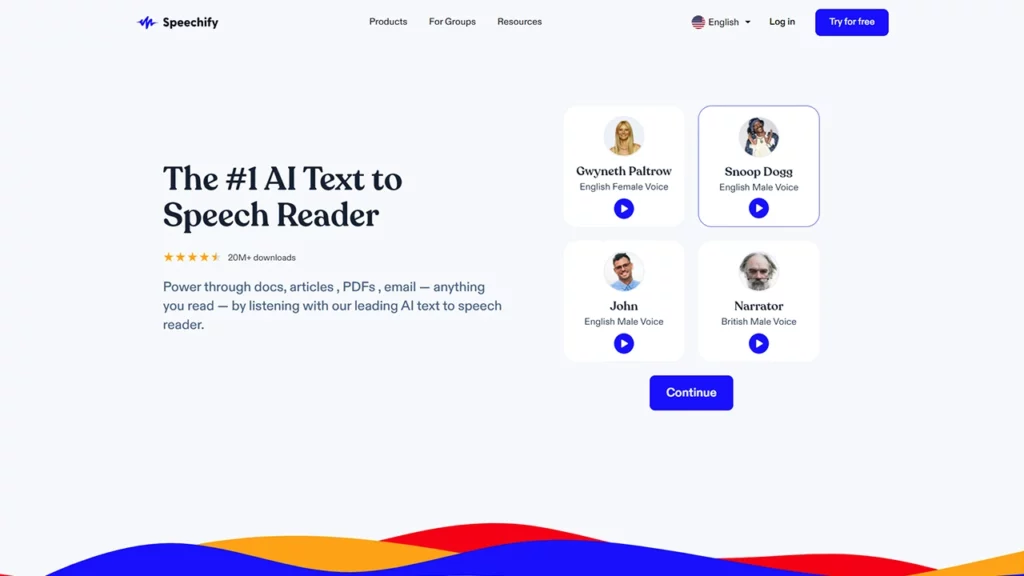
Speechify is an innovative Chrome extension that leverages advanced text to speech technology to convert written content into spoken words, allowing ADHD users to listen to articles, DOCs, PDFs, text on images, social media posts, webpages, and more. By transforming written material into audio format, users can absorb information more effectively and effortlessly, enabling users to stay engaged and retain information with greater ease. Additionally, this powerful tool utilizes natural-sounding voices available in over 30 languages, with a diverse selection of 130 voices to choose from.
- Rating: 4.5/5
- Total ratings: 9,244
- Total reviews: 1,630
- Users: 1,000,000+
- Languages: English
TTSReader
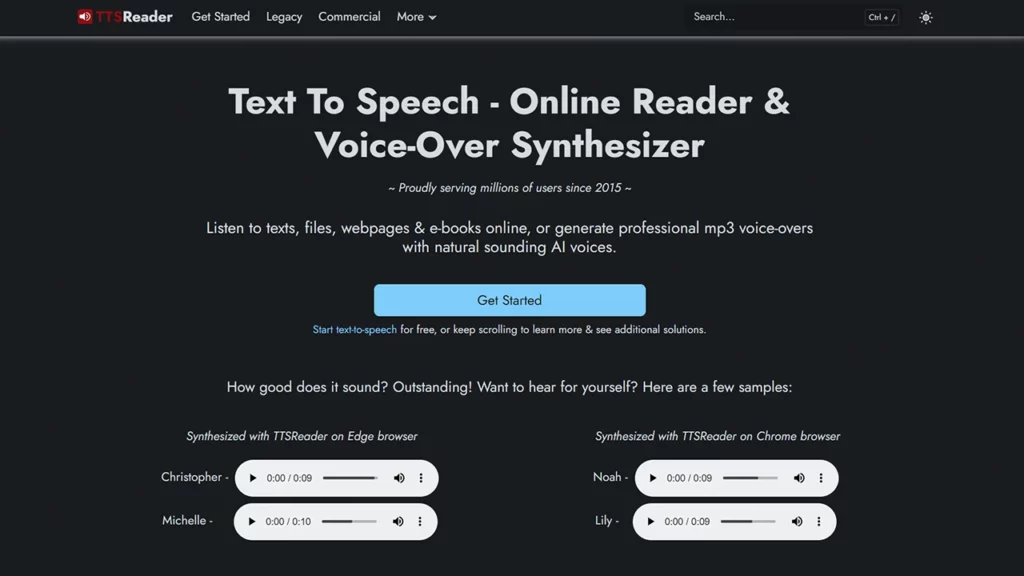
TTSReader is a Chrome extension that converts any text into speech directly in your browser. This powerful tool offers several features that cater to the needs of individuals with ADHD, including the options to highlight the text being read aloud and adjust reading speed, which help in maintaining focus and comprehension. The extension supports multiple languages, making it accessible to a wide range of users with diverse needs.
- Rating: 3.8/5
- Total ratings: 184
- Total reviews: 79
- Users: 40,000+
- Languages: English
Voice In – Speech-To-Text Dictation
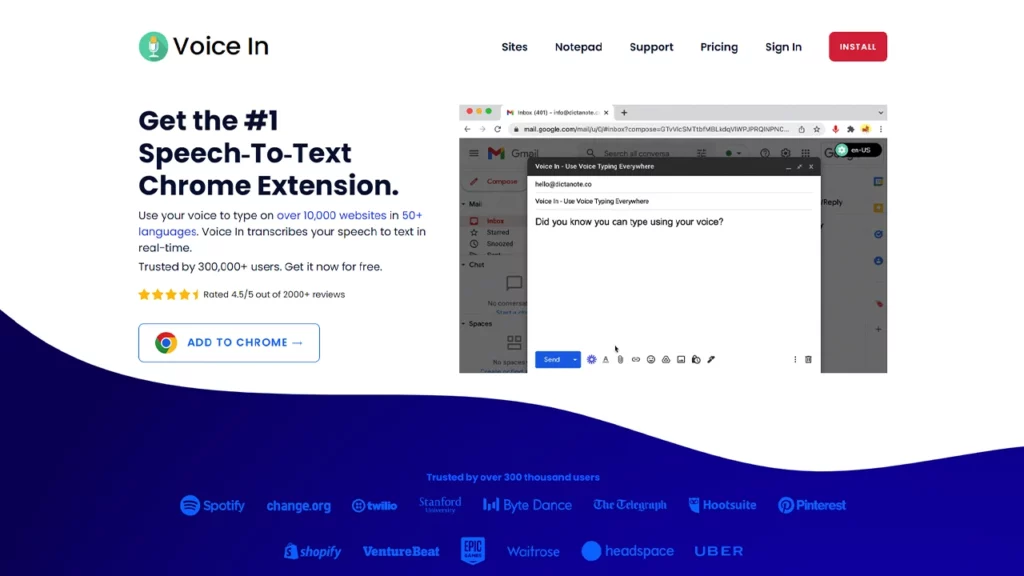
The Voice In – Speech-To-Text Dictation extension allows users to dictate their thoughts and ideas, converting spoken words into text, making it a helpful tool for individuals with ADHD who may struggle with writing or typing. The extension transcribes speech to text in real time and is able to type in 10K+ websites, including Google Docs, in 50+ different languages.
- Rating: 4.3/5
- Total ratings: 984
- Total reviews: 263
- Users: 20,000+
- Languages: Bahasa Indonesia, Bahasa Melayu, Deutsch, English, Filipino, Français, Nederlands, Norsk, Tiếng Việt, Türkçe, català, dansk, eesti, español, italiano, latviešu, lietuvių, magyar, polski, português (Brasil), português (Portugal), română, slovenský, slovenščina, suomi, svenska, čeština, Ελληνικά, Српски, български, русский, українська, עברית, हिन्दी, ไทย, العربية, 中文 (简体), 中文 (繁體), 日本語, 한국어
Toggl Track
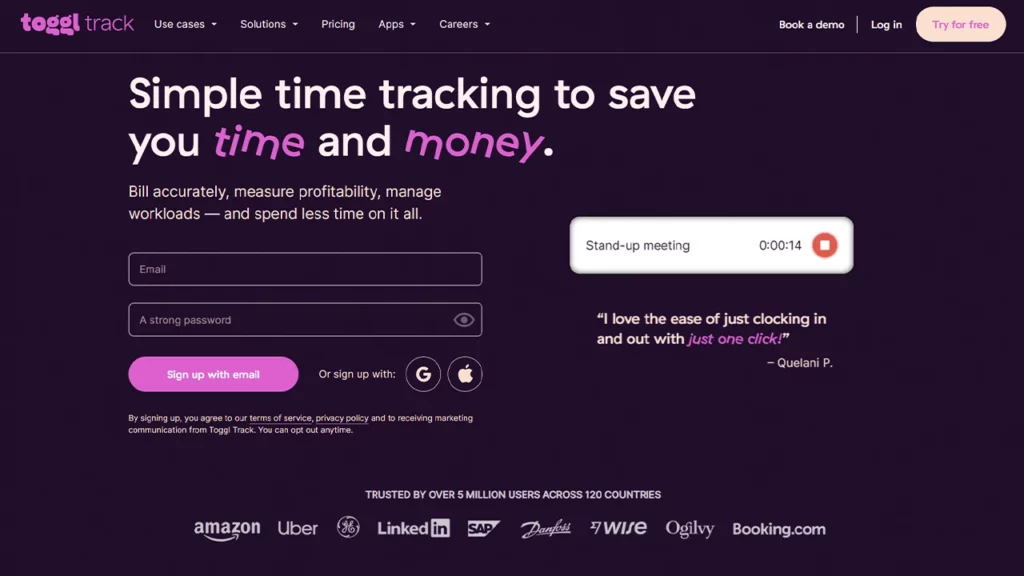
Toggl Track is a time tracking extension that helps individuals with ADHD stay focused and manage the amount of time they spend on tasks efficiently by visualizing how time is being spent on different projects. This web tool adds a timer to any web page for real-time productivity tracking. It also stores the data so users can try to beat their previous time during their next work session.
- Rating: 4.4/5
- Total ratings: 1,510
- Total reviews: 318
- Users: 400,000+
- Languages: English
Ultra Timer
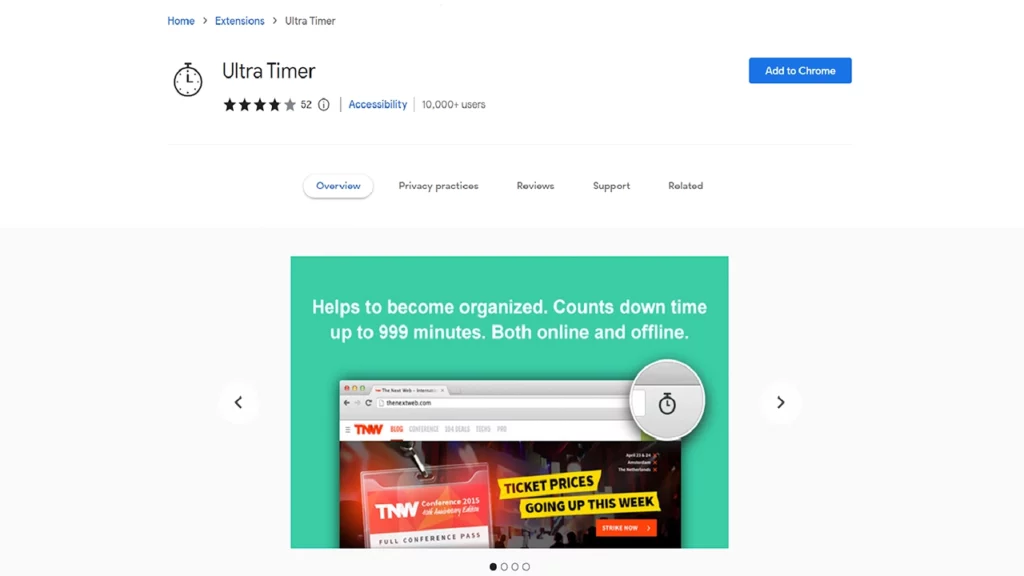
Ultra Timer is a versatile timer extension that aids in time management and productivity, allowing ADHD users to set customizable timers and reminders to stay on track with their activities and goals. Ultra Timer counts down time up to 999 minutes (16.65). With its user-friendly interface, Ultra Timer empowers individuals with ADHD to effectively manage their time and enhance their productivity, promoting a sense of structure and accomplishment in their daily routines.
- Rating: 3.8/5
- Total ratings: 52
- Total reviews: 18
- Users: 10,000+
- Languages: English
Marinara: Pomodoro® Assistant
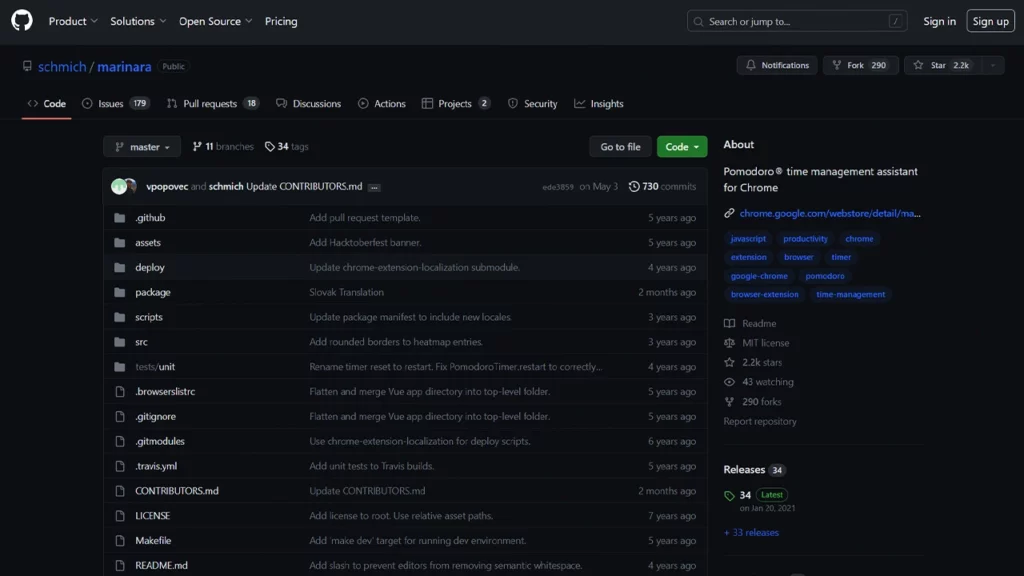
Marinara: Pomodoro® Assistant follows the Pomodoro technique, dividing work into focused intervals and breaks, which can be particularly beneficial for individuals with ADHD by enhancing concentration and productivity. The extension provides a toolbar icon with a countdown timer, along with the ability to view history and previous stats. Users can also schedule timed sessions and choose from audio notifications with over 20 sounds, making the extension perfect for both short and long breaks.
- Rating: 4.8/5
- Total ratings: 1,399
- Total reviews: 398
- Users: 300,000+
- Languages: Bahasa Indonesia, Bahasa Melayu, Deutsch, English, English (UK), Français, Kiswahili, Nederlands, Norsk, Tiếng Việt, Türkçe, Català, Dansk, Español, Italiano, Lietuvių, Polski, Português (Brasil), Português (Portugal), Română, Suomi, Svenska, Čeština, Ελληνικά, Српски, Pусский, Yкраїнська, עברית, فارسی, বাংলা, తెలుగు, ไทย, العربية, 中文 (简体), 中文 (繁體), 日本語
Hyper Read
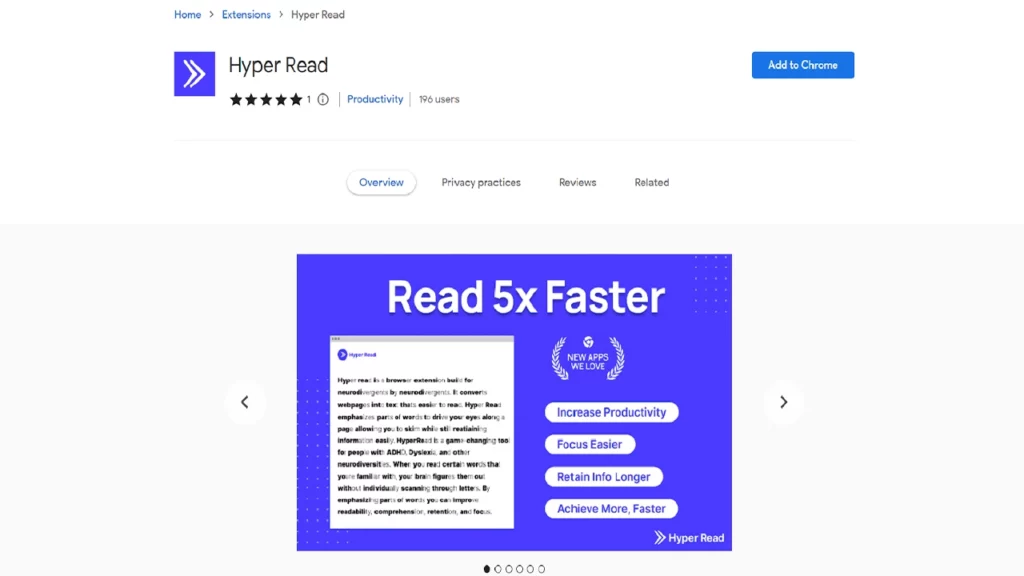
Hyper Read is a speed reading browser extension created by neurodivergent developers to help neurodivergent individuals read online content quicker and more efficiently. By transforming web pages into text that’s easier to read and emphasizing certain parts of the words to guide the eye of readers, the extension improves reading speed and comprehension by presenting text in a unique format, helping individuals with ADHD, dyslexia, and other disabilities and neurodiverse conditions process information more efficiently.
- Rating: 5/5
- Total ratings: 168
- Total reviews: 1
- Users: 168
- Languages: English
News Feed Eradicator
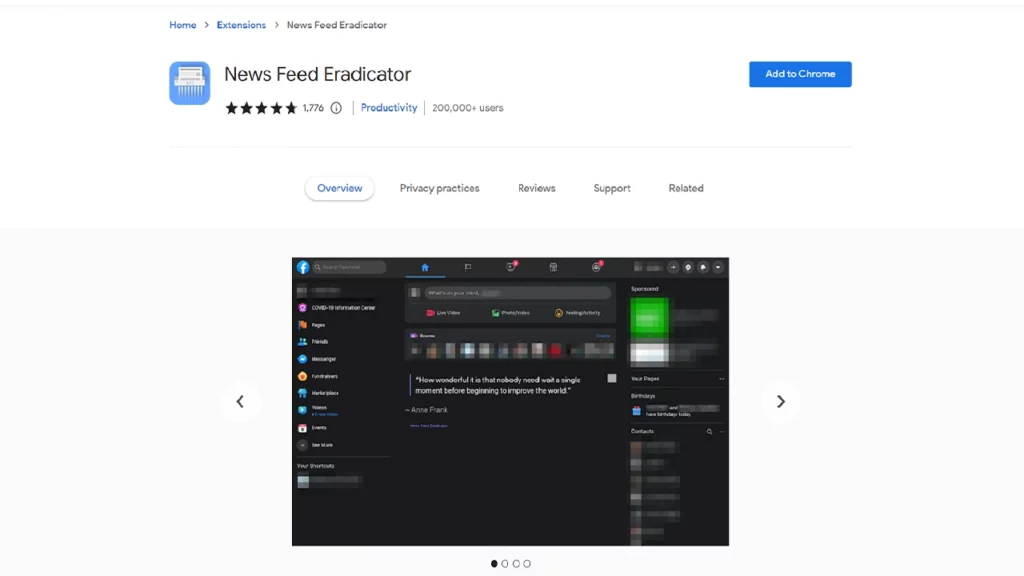
The News Feed Eradicator Chrome extension is a valuable tool for individuals with ADHD as it minimizes distractions caused by endless scrolling through social media feeds. By replacing the news feed on distracting websites like Facebook with an inspiring quote or a customizable message, it helps users stay focused on their tasks and goals. This extension promotes a healthier digital environment by reducing the overwhelming stimuli that can impede productivity and concentration for individuals with ADHD.
- Rating: 4.7/5
- Total ratings: 1,774
- Total reviews: 476
- Users: 200,000+
- Languages: English
SpeakIt! – Text to speech for Chrome
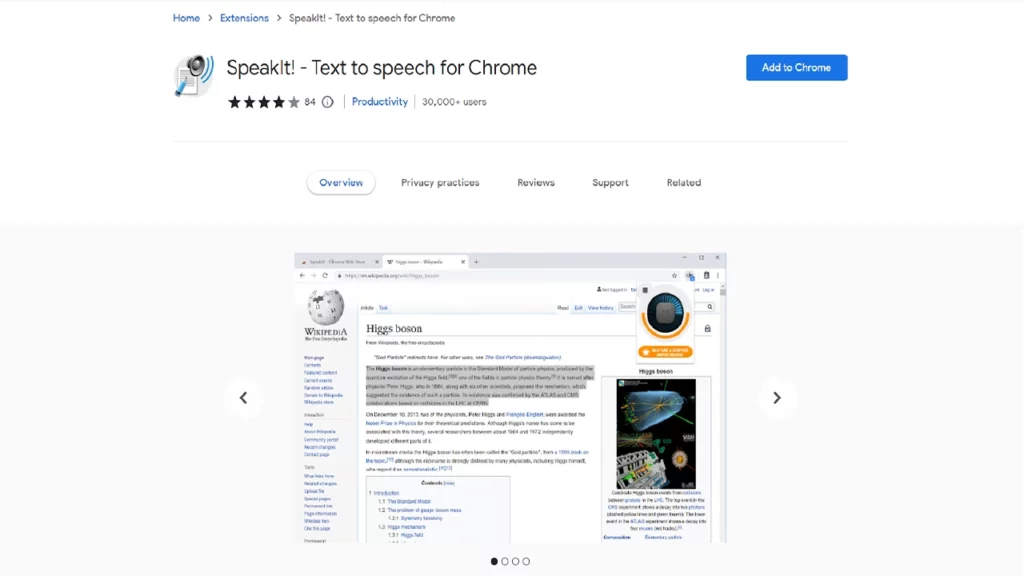
Text to speech for Chrome: SpeakIt! is a text to speech extension that reads selected text aloud, offering an alternative way to consume written content and reducing the strain of reading for individuals with ADHD. The extension can also read aloud in 50 different languages, making it a great option for multilingual users. Text to speech technology helps individuals with ADHD by facilitating better comprehension and reducing cognitive load associated with reading, allowing for improved focus and information retention.
- Rating: 3.9/5
- Total ratings: 84
- Total reviews: 25
- Users: 30,000+
- Languages: Deutsch, English, English (UK), English (United States), Français, Dansk, Español, Italiano, Polski, Português (Brasil), Português (Portugal), Română, Svenska, Ελληνικά, Српски, български, Pусский, Yкраїнська, हिन्दी, 中文 (简体), 日本語
Postlight Reader
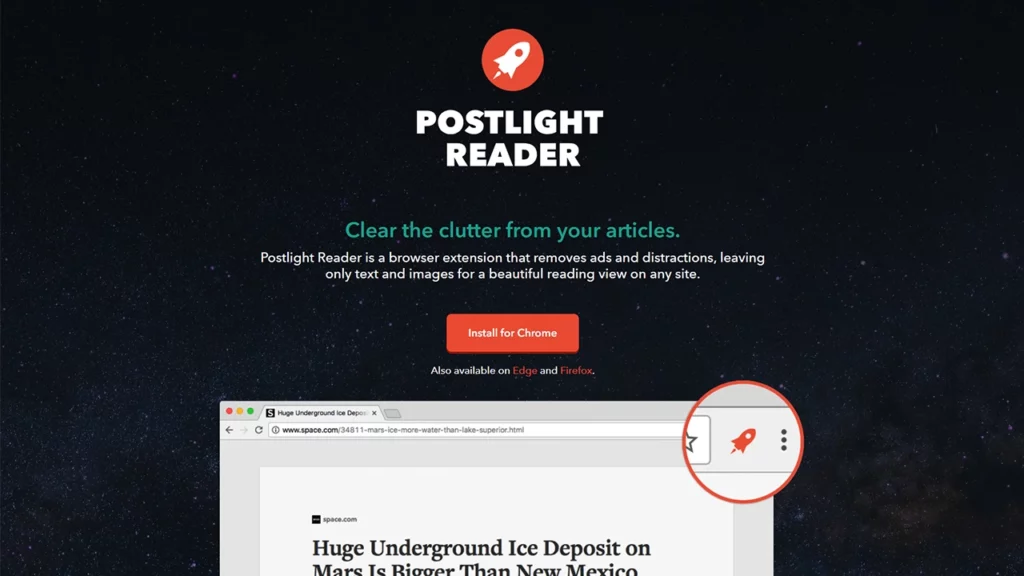
Postlight Reader is a distraction-free reading extension that removes unnecessary elements from web pages, allowing individuals with ADHD to focus solely on the main text and enhance their reading experience. The adblock feature eliminates intrusive advertisement pop-ups, providing individuals with ADHD a cleaner and more focused reading environment consisting of just clear text and images to enhance their concentration and minimize potential distractions.
- Rating: 3.9/5
- Total ratings: 1,704
- Total reviews: 336
- Users: 500,000+
- Languages: English
Helperbird
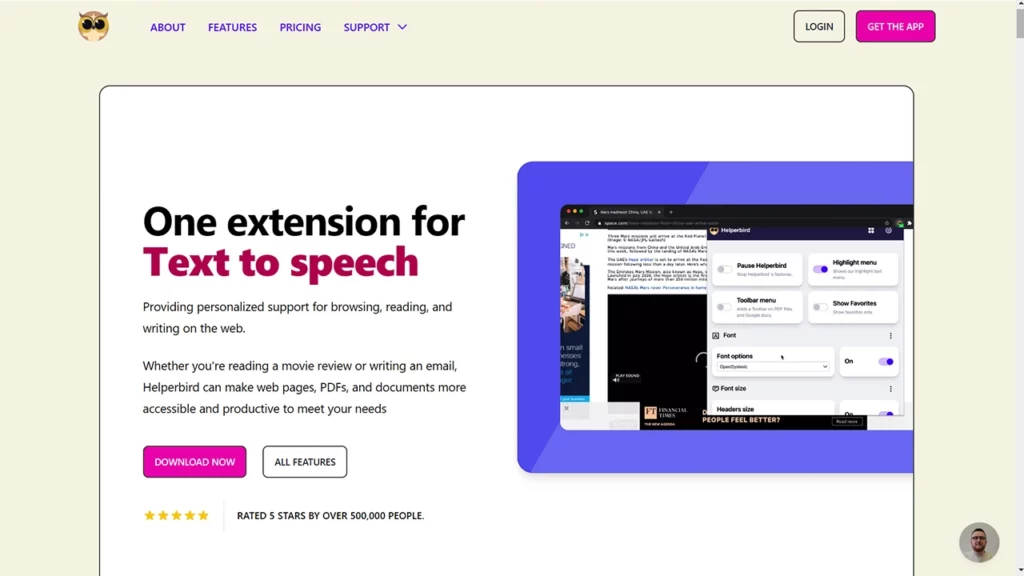
Helperbird is an accessibility tool that supports individuals with ADHD, visual impairments, dyslexia, and other reading and writing difficulties by providing a wide array of customizable reading, writing, and accessibility features. Some of the features of Helperbird include text to speech, voice typing, reading mode, focus rulers, reading overlays, highlighting, dictionaries, spell check, and so much more. The extension is also has add-ons for Google Docs and slides, and support for Grammarly.
- Rating: 4.5/5
- Total ratings: 123
- Total reviews: 92
- Users: 50,000+
- Languages: Bahasa Indonesia, Bahasa Melayu, Deutsch, English, Filipino, Français, Nederlands, Norsk, Tiếng Việt, Türkçe, Català, Eesti, Español, Hrvatski, Italiano, Latviešu, Magyar, Português (Brasil), Slovenščina, Svenska, Čeština, Ελληνικά, Српски, български, Yкраїнська, فارسی, मराठी, বাংলা, ગુજરાતી, తెలుగు, ಕನ್ನಡ, മലയാളം, ไทย, العربية, 日本語, 한국어
Bionic Reader
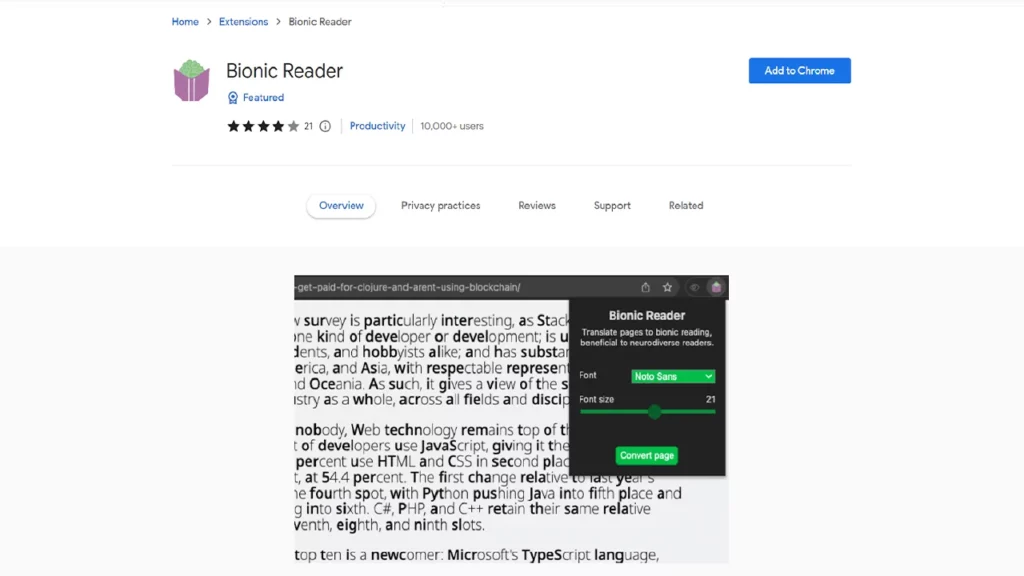
Bionic Reader is a speed reading extension that uses a unique presentation format to increase reading speed and comprehension, making it an effective tool for individuals with ADHD who want to enhance their reading skills. The extension changes the fonts on any webpage to facilitate the reading process and guide the eyes through text with artificial fixation points, allowing the reader to only focus on certain letters and the brain to complete the word, improving readability for neurodiversity such as ADHD and autism.
- Rating: 3.9/5
- Total ratings: 21
- Total reviews: 13
- Users: 10,000+
- Languages: English
Announcify
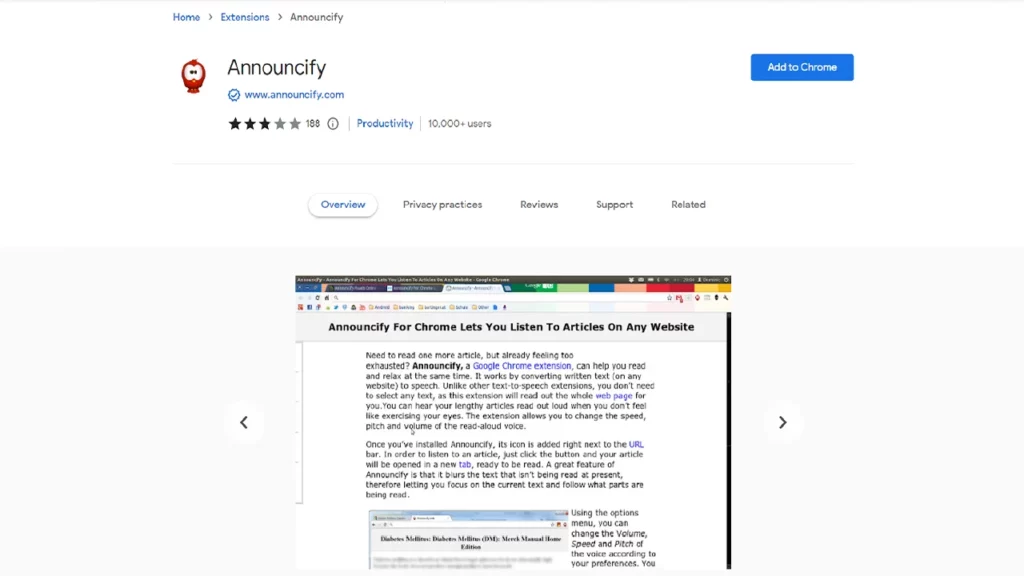
Originally an Android mobile app, Announcify now also has a text to speech extension that reads web content aloud, improving accessibility and reducing the need for visual reading, which can be beneficial for individuals with ADHD who prefer auditory output. With speech controls and a wide range of voice options, ADHD can power through their to-do lists and listen to webpages, social media posts, emails, and more effortlessly.
- Rating: 2.8/5
- Total ratings: 188
- Total reviews: 103
- Users: 10,000+
- Languages: English
No Caps
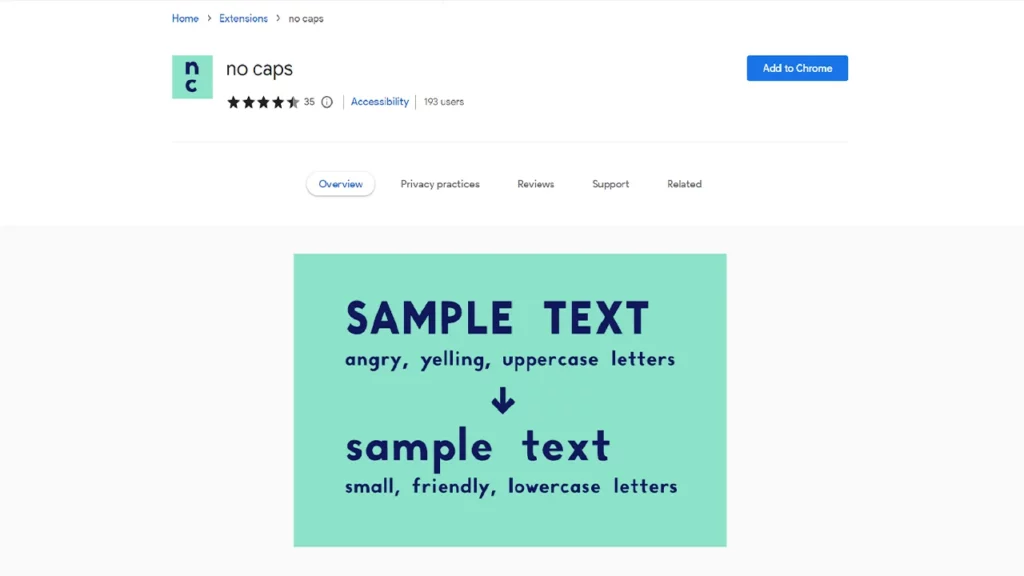
The No Caps Chrome extension offers a straightforward solution for those who prefer a lowercase format when browsing the internet, such as individuals with ADHD who find the uppercase text visually overwhelming or distracting. This extension ensures that all letters on web pages are displayed in lowercase, eliminating the visual impression of being yelled at and creating a more relaxed and laid-back aesthetic. While it successfully transforms text on websites, it’s important to note that No Caps does not affect images.
- Rating: 4.5/5
- Total ratings: 35
- Total reviews: 16
- Users: 194
- Languages: English
BeeLine Reader
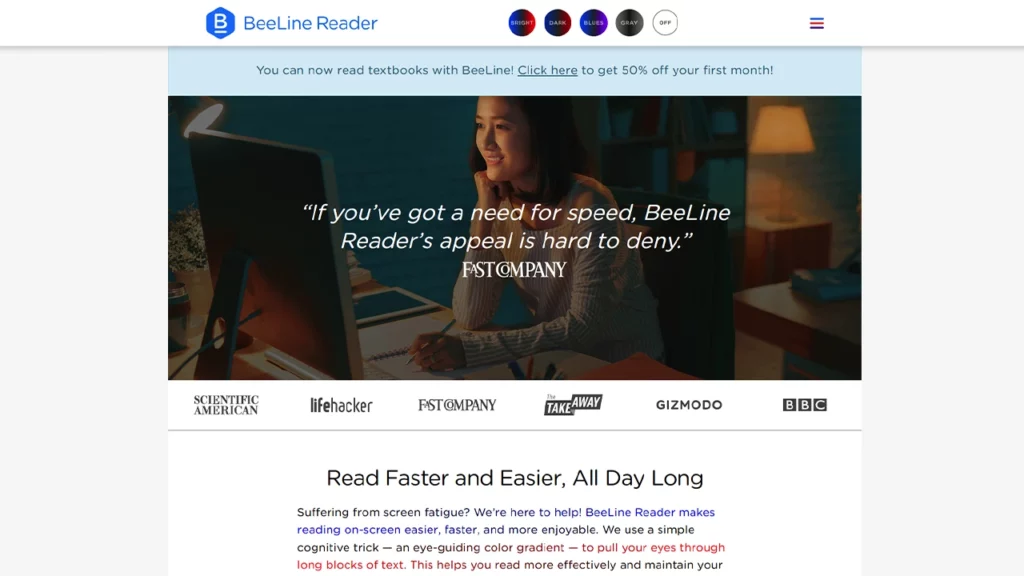
BeeLine Reader applies a color gradient to text on millions of webpages and blogs, enhancing reading speed and comprehension for individuals with ADHD by reducing visual distractions and improving focus. In fact, the Chrome extension, which has won awards from MIT, Stanford, and the United Nations, helps most users read up to 20-30% faster. The program also offers PDF and IOS extensions.
- Rating: 3.6/5
- Total ratings: 207
- Total reviews: 99
- Users: 30,000+
- Languages: English
ClickUp
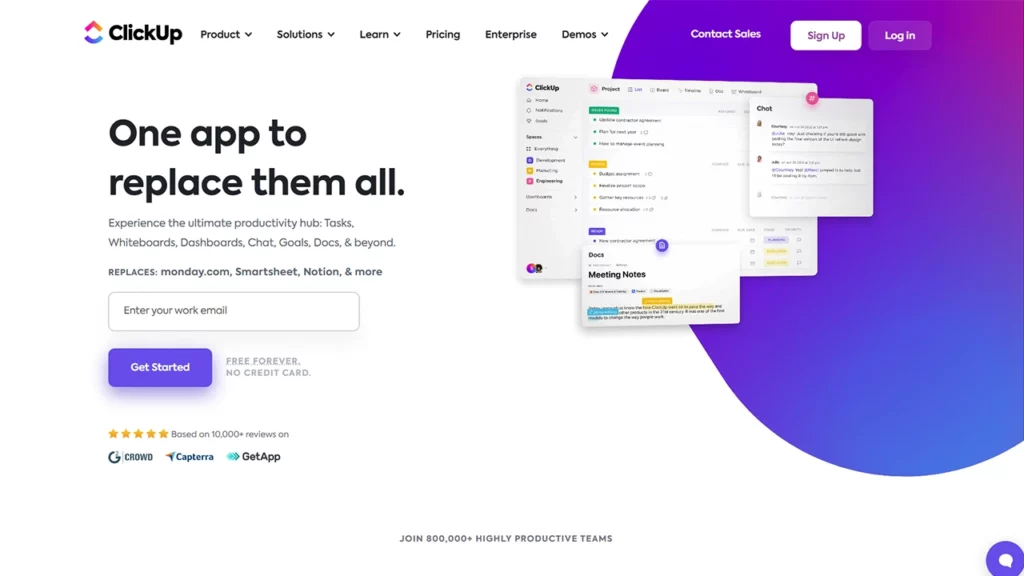
ClickUp is a task management extension that helps individuals with ADHD stay organized, prioritize tasks, and track progress, promoting productivity. ClickUp offers users to easily bookmark websites as tasks, track time, edit screenshots, take notes, and more, reducing overwhelm by providing a centralized platform for task management.
- Rating: 3.9/5
- Total ratings: 131
- Total reviews: 83
- Users: 200,000+
- Languages: English
Speechify — One of the fastest-growing Chrome extensions for ADHD
Speechify is rapidly gaining popularity as one of the fastest-growing Chrome extensions for individuals with ADHD. This powerful tool utilizes advanced text to speech technology to convert written text into natural-sounding audio, allowing users to listen to articles, documents, and other content instead of reading it. Speechify’s speed and efficiency provide a significant advantage for individuals with ADHD, enabling them to consume information more effectively, enhance focus, and improve comprehension. With its user-friendly interface and customizable features, Speechify empowers individuals with ADHD to engage with a wide range of digital content in a more accessible and productive manner. Try Speechify for free today.
FAQ
What is Mercury Reader for ADHD?
Mercury Reader is a Chrome extension that simplifies web pages by removing clutter and distractions, allowing individuals with ADHD to focus on the main text. It enhances reading experiences by providing a clean and distraction-free environment.
Is there a Chrome extension that improves ADHD-related challenges with Google Suite products?
Although there may not be specific ADHD-focused extensions for Google Calendar, Gmail, Google Docs, and Google Drive, general extensions like reminders, text to speech, or calendar integration tools can help individuals with ADHD manage their time, set reminders, and stay on top of their schedules..
Is Speechify free?
Speechify has both a paid and free version.
What are the best Netflix show for users with ADHD?
Mindful documentaries like Abstract: The Art of Design or Explained can be great choices for users with ADHD, providing engaging content while offering educational and thought-provoking experiences.
Can Zoom be enhanced with ADHD-focused Chrome extensions?
While there may not be specific ADHD-focused extensions for Zoom, general Chrome extensions like noise-canceling tools, virtual background enhancers, or meeting recording utilities can help those with ADHD.














